Partition Wizard 6.0 - Server partition magic
- Partition magic for server
- Partition magic for windows 2003 server
- Partition magic server edition
- Partition magic 8 windows server 2003
- Partition magic for windows 2003 server
Partition Wizard Server Edition 6.0

5% OFF!
Price: $129Hot Price: $122.55Partition Magic server partition software - Partition Wizard Server Edition. Partition Wizard Server Edition is a server partition manager software as Partition Magic. Partition Wizard Server Edition has efficient and safe disk ...
Server Partition Magic
Partition Magic For Server
- partition magic 8 server 2003
- partition magic 8 windows server 2003
- partition magic for 2003
- partition magic for windows 2000 server
- Partition magic for server 2000
- Partition magic for server 2003
- Partition magic for server 2008
- Partition magic server
- Partition magic server 2000
- Partition magic server edition
- Partition magic server free
- Partition magic server torrent
- partition magic for windows 2003 server
- Partition magic windows server 2008
Windows Server Partition
Partition Wizard Bootable CD
Partition Wizard Bootable CD allows user to boot computer directly into Partition Wizard to manage partitions without any limitations. Features including Rebuild MBR, Partition Recovery, Move/Resize Partition, Copy Partition, Merge Partition, Change Cluster Size, Create Partition, Delete Partition, Format Partition, Convert File System, Hide/Unhide Partition, Explore Partition and much more.
Functions of Partition Wizard Bootable CD
Partition Wizard Bootable CD has the same features as Partition Wizard Home/Business Edition. Features include: Move/Resize Partition, Copy Partition, Create Partition, Delete Partition, Format Partition, Convert File System, Hide/Unhide Partition, Explore Partition, Partition Recovery, Convert Dynamic Disk to Basic Disk, Rebuild MBR and much more.
System requirement
Partition Wizard Bootable CD support 32/64 bit Windows XP, Vista and Windows 7 but do not support Windows Server Operating System. Upgrade to Partition Wizard Bootable CD Server Edition if you are using Windows Server 2000/2003/2008.
Limitation and Important notice
* Do not use Partition Wizard Bootable CD to create/delete partition BEFORE system partition under Windows 2000, Windows XP, and Windows Server 2003.
* Do not use Partition Wizard Bootable CD to move system partition under Windows Vista, Windows 2008 and Windows 7.
* Version 4.2.2 has solved the technical limitations of bootable CD. Now you can use this new bootable CD image to boot your PC and manage partitions just like Partition Wizard Windows edition.
How to get Partition Wizard Bootable CD
Download Partition Wizard Bootable CD iso file absolutely FREE from http://www.partitionwizard.com/download.html. Burn ISO file onto a CD using any CD/DVD Burner software.
Why Partition Wizard Bootable CD
* Manage partition without installing anything on your computer
* Manage partition without Operating System
* Restore partition if partition table is damaged causing computer to not boot
* Restore partition if partition is deleted by accident causing computer to not boot
* Rebuild MBR if MBR is damaged
* Analyze partition mapping without having to boot computer
What to expect from this bootable CD
Step 1: Choose boot disk

Step 2: Choose screen resolution
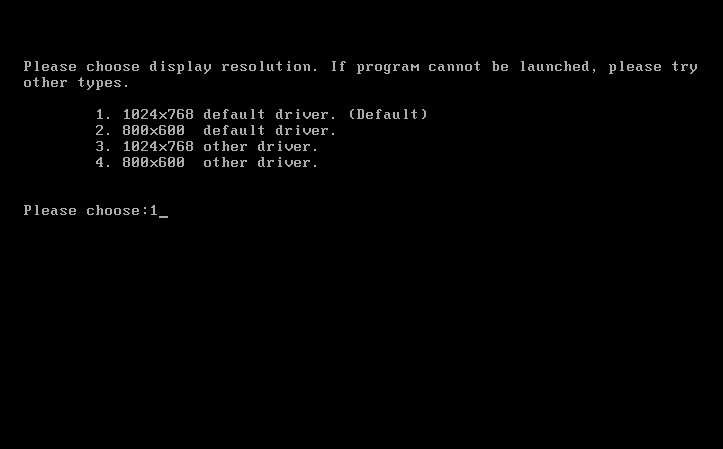
Step 3: Manage your partition
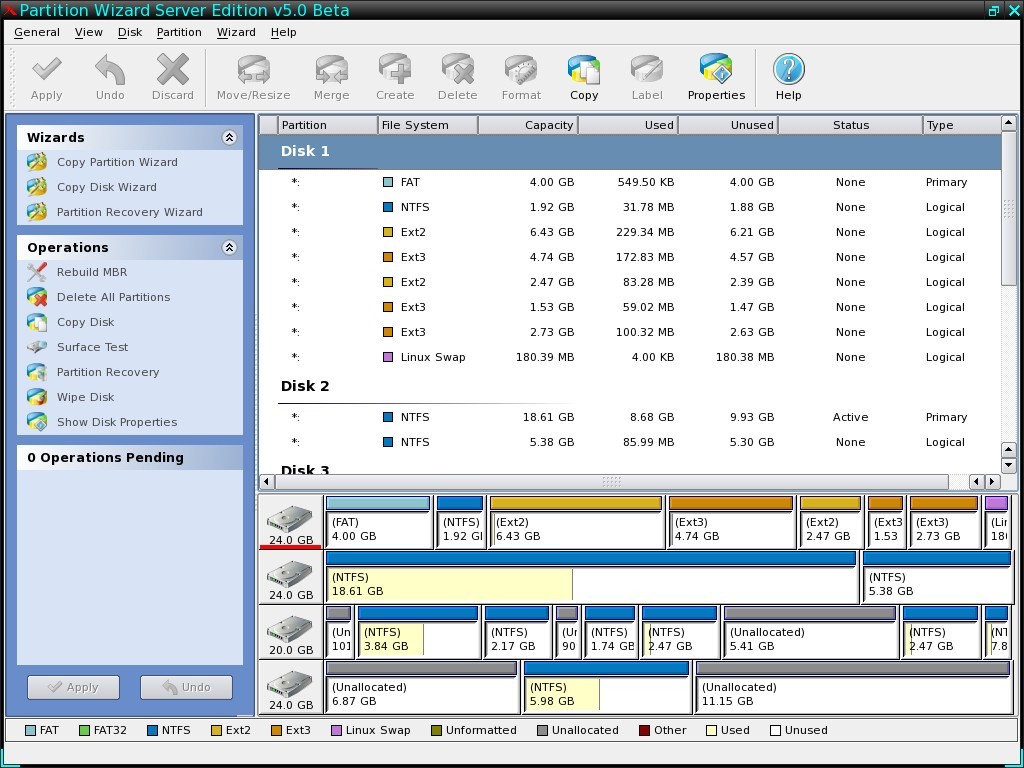
Free Easy CD/DVD Burner
http://www.nch.com.au/burn/index.html
Functions of Partition Wizard Bootable CD
Partition Wizard Bootable CD has the same features as Partition Wizard Home/Business Edition. Features include: Move/Resize Partition, Copy Partition, Create Partition, Delete Partition, Format Partition, Convert File System, Hide/Unhide Partition, Explore Partition, Partition Recovery, Convert Dynamic Disk to Basic Disk, Rebuild MBR and much more.
System requirement
Partition Wizard Bootable CD support 32/64 bit Windows XP, Vista and Windows 7 but do not support Windows Server Operating System. Upgrade to Partition Wizard Bootable CD Server Edition if you are using Windows Server 2000/2003/2008.
Limitation and Important notice
* Do not use Partition Wizard Bootable CD to create/delete partition BEFORE system partition under Windows 2000, Windows XP, and Windows Server 2003.
* Do not use Partition Wizard Bootable CD to move system partition under Windows Vista, Windows 2008 and Windows 7.
* Version 4.2.2 has solved the technical limitations of bootable CD. Now you can use this new bootable CD image to boot your PC and manage partitions just like Partition Wizard Windows edition.
How to get Partition Wizard Bootable CD
Download Partition Wizard Bootable CD iso file absolutely FREE from http://www.partitionwizard.com/download.html. Burn ISO file onto a CD using any CD/DVD Burner software.
Why Partition Wizard Bootable CD
* Manage partition without installing anything on your computer
* Manage partition without Operating System
* Restore partition if partition table is damaged causing computer to not boot
* Restore partition if partition is deleted by accident causing computer to not boot
* Rebuild MBR if MBR is damaged
* Analyze partition mapping without having to boot computer
What to expect from this bootable CD
Step 1: Choose boot disk

Step 2: Choose screen resolution
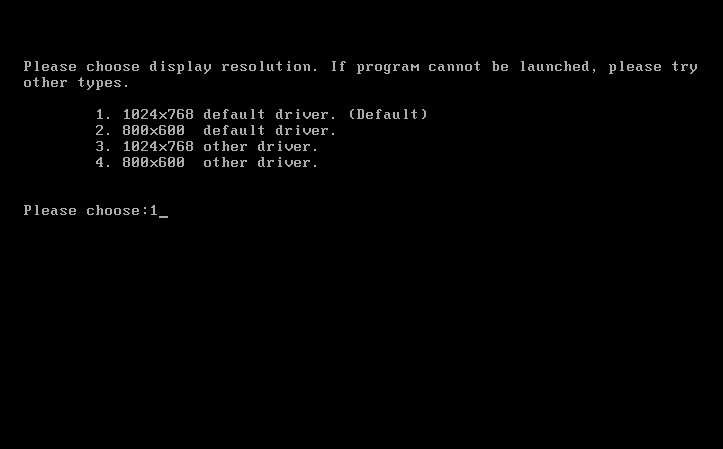
Step 3: Manage your partition
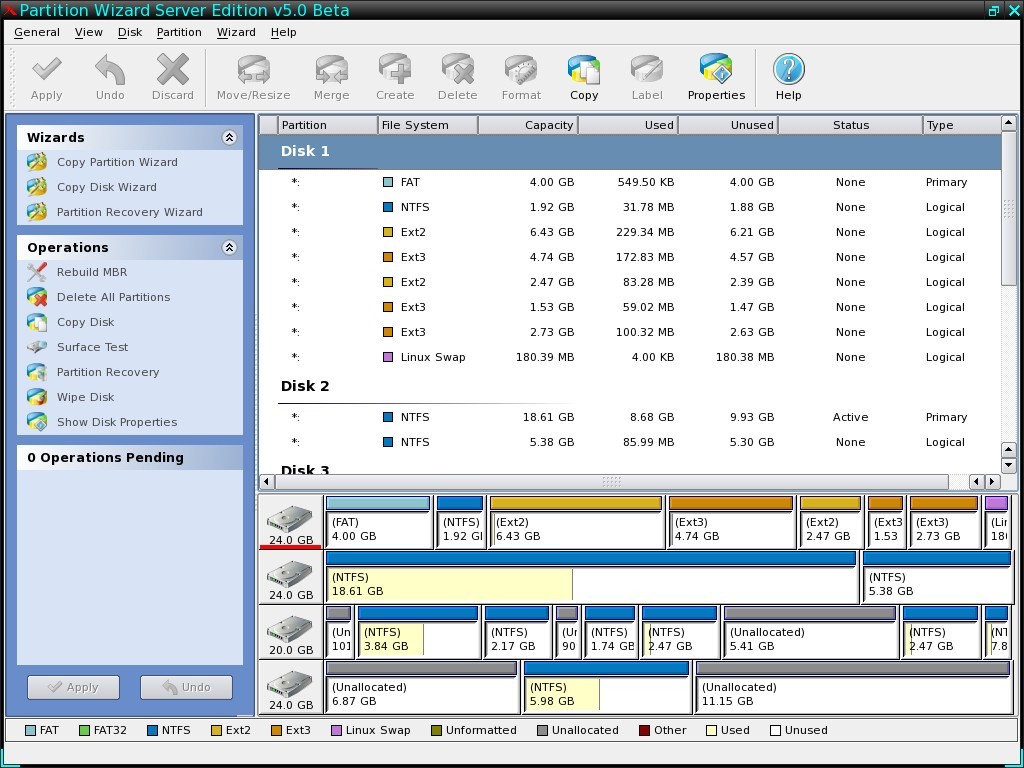
Free Easy CD/DVD Burner
http://www.nch.com.au/burn/index.html
- Home
- |
- Buy Now
- |
- Download
- |
- Support
- |
- Contact us



