MiniTool Partition Wizard 8.1.1 - Server partition magic
- Convert NTFS to FAT.
- GPT Disk and MBR Disk interconversion.
- Copy Dynamic disk volume.
- Copy UEFI boot disk.
- Convert GPT-style Dynamic Disk to Basic.
- Move Boot/System volume for Dynamic Disk.
- Fully support UEFI boot.
Partition Wizard Server Edition 8.1.1

5% OFF!
Price: $129Hot Price: $122.55Server Partition Magic software - MiniTool Partition Wizard Server Edition. MiniTool Partition Wizard Server Edition is a server partition manager software as Partition Magic. MiniTool Partition Wizard Server Edition has efficient and safe disk ...
Server Partition Magic Resources
Server Partition Magic
Partition Magic For Server
- Configure Windows 10 to protect privacy
- back up Wndows 10
- Reinstall Windows 10 without Losing Data
- Back up System Files to Recovery Drive
- System Restore Fails with No Disk
- Windows Server 2019
- Automatic File Backup
- Steam Disk Write Error
- Speed up Windows 10
- File Record Segment Is Unreadable
- partition magic 8 server 2003
- partition magic 8 windows server 2003
- partition magic for 2003
- partition magic for windows 2000 server
- Partition magic for server 2000
- Partition magic for server 2003
- Partition magic for server 2008
- Partition magic server
- Partition magic server 2000
Factory Reset Laptop
Factory reset laptop means to restore the laptop to the original system state – manufacturer setting. During the process, all users’ data will be deleted. Normally, a factory reset can be used to fix many issues, for example, the computer runs slowly, virus attacks, the system goes wrong, etc.
Well then, how can you perform laptop factory reset when there is a need? This article gives you three useful ways.
Importance: Back up Files before Factory Resetting
As mentioned above, a factory reset can erase all your personal data. If you have saved many important files on the computer hard drive, please remember to back up those files.
If your PC can run normally, MiniTool ShadowMaker Free Edition can help you. As free backup software, this program can let file or folders/system/partition/disk backup & restore easy and simple. Automatic, incremental and differential backups are supported.
Step 1: Run this backup software to choose local backup.

Step 2: Under Backup tab, enter the Source section, choose files to back up. And then, specify a storage path for the backup in Destination section.

Step 3: Start the backup operation by hitting Back up Now button.
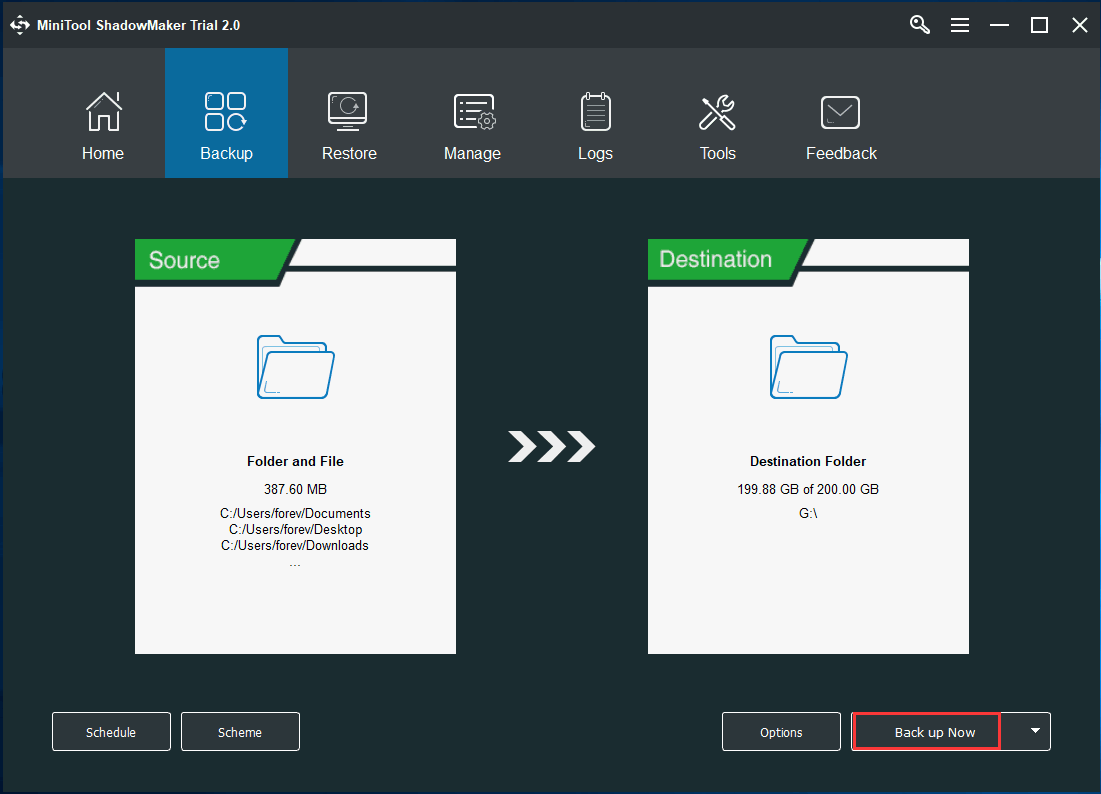
If you fail to boot your computer, please create a bootable disc with Media Builder in MiniTool ShadowMaker Trial Edition and boot the PC to WinPE. And then, back up important files. Note that Free Edition cannot support backing up in WinPE, but the Trial Edition supports.
How to Factory Reset Laptop Windows 7/8/10
-
Use Recovery Partition
Generally, most laptops come with either a recovery CD/DVD or a recovery partition that is hidden on the laptop hard drive, helping you to restore laptop to factory settings.
To do this:
Step 1: Restart your laptop.
Step 2: Press the right keys to boot your laptop to the recovery environment at the Windows startup.
Based on different manufacturers, the specified keys are different, for instance, HP (F11), Samsung(F4), Lenovo (F11), Asus (F9), Toshiba (0), Dell (F8), Acer (Alt+ F10), etc.
Besides, if you need to use the recovery disc, please change the boot order in BIOS.
Step 3: See the instructions about how to reset your laptop and follow them.
-
Reset Your Laptop
In Windows 10, there is a feature called Reset this PC, letting you choose your files or remove them and then reinstall Windows.
When PC runs properly, go to Start > Settings > Update & security. And under Recovery tab, choose Get started in Reset this PC section. And then, choose an option to start the factory reset.
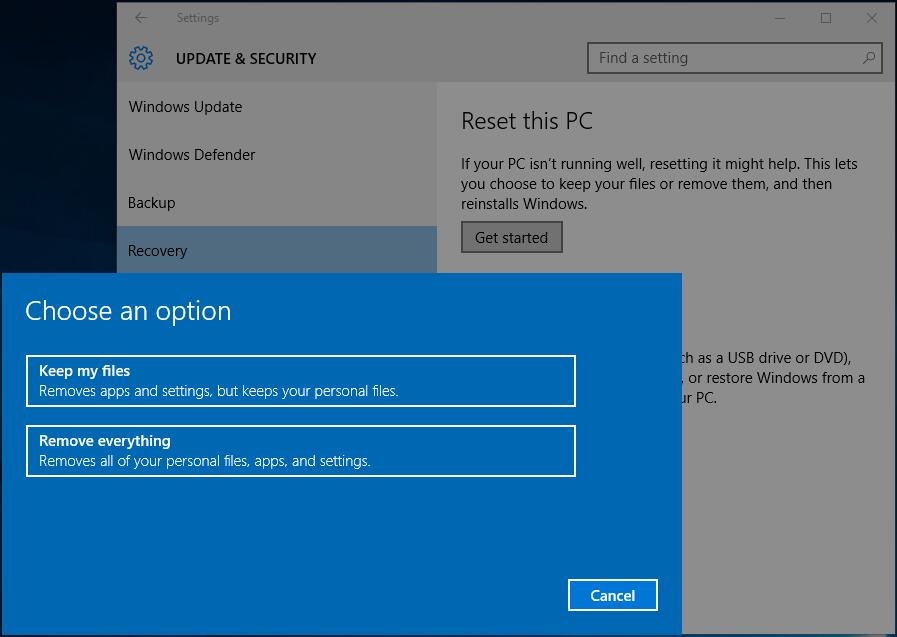
If Windows cannot boot, how to factory reset Windows 10? Boot your PC to WinRE, and then navigate to Troubleshoot > Reset this PC > Keep my files > Choose an account > Enter the password > Reset.
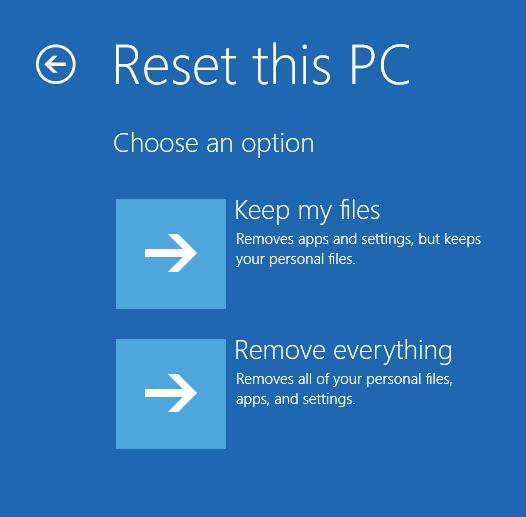
-
Use a Restore Point
A restore point can be used to restore the system to the state that of the time point is created. In Windows 7, press F8 at startup to choose Safe Mode with Command Prompt. Then, types rstrui.exe to open System Restore window. Just follow the wizard to finish the task.
In Windows 10/8, you can entre WinRE and choose System Restore to restore your computer to factory settings.
In conclusion, to restore laptop to its factory settings is troublesome. To keep your laptop safe, we strongly suggest backing up the Windows and important data with MiniTool ShadowMaker. On the other hand, if you want to know more information about laptop factory reset, refer to this post Three Ways That Can Factory Reset Laptop in Windows 10/8/7.
- Home
- |
- Buy Now
- |
- Download
- |
- Support
- |
- Contact us



