MiniTool Partition Wizard 8.1.1 - Server partition magic
- Convert NTFS to FAT.
- GPT Disk and MBR Disk interconversion.
- Copy Dynamic disk volume.
- Copy UEFI boot disk.
- Convert GPT-style Dynamic Disk to Basic.
- Move Boot/System volume for Dynamic Disk.
- Fully support UEFI boot.
Partition Wizard Server Edition 8.1.1

5% OFF!
Price: $129Hot Price: $122.55Server Partition Magic software - MiniTool Partition Wizard Server Edition. MiniTool Partition Wizard Server Edition is a server partition manager software as Partition Magic. MiniTool Partition Wizard Server Edition has efficient and safe disk ...
Server Partition Magic Resources
Server Partition Magic
Partition Magic For Server
- Configure Windows 10 to protect privacy
- back up Wndows 10
- Reinstall Windows 10 without Losing Data
- Back up System Files to Recovery Drive
- System Restore Fails with No Disk
- Windows Server 2019
- Automatic File Backup
- Steam Disk Write Error
- Speed up Windows 10
- File Record Segment Is Unreadable
- partition magic 8 server 2003
- partition magic 8 windows server 2003
- partition magic for 2003
- partition magic for windows 2000 server
- Partition magic for server 2000
- Partition magic for server 2003
- Partition magic for server 2008
- Partition magic server
- Partition magic server 2000
There Was a Problem Resetting Your PC
There Was a Problem Resetting Your PC Windows 10
To reset Windows is a good option to reinstall OS to fix some problems. However, sometimes you may get the following error message when trying to reset your computer in Windows 10:
“There was a problem resetting your PC. No changes were made.”
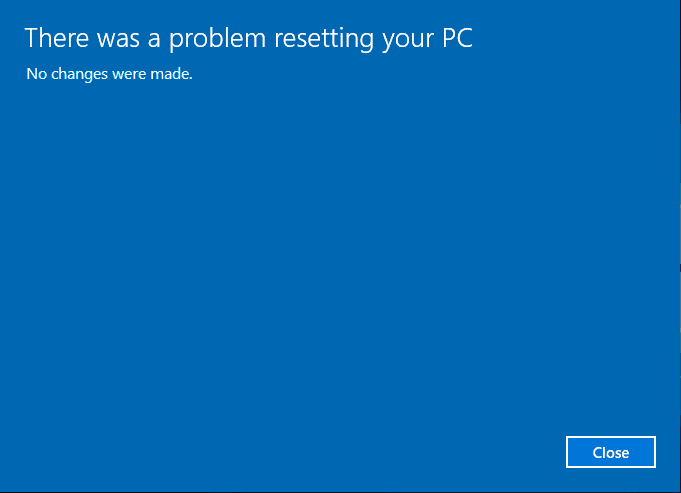
Tip: In Windows 8, you may find the message says “There was a problem refreshing your PC. No changes were made“.
What happens? See the following situations that may be responsible for this issue:
- 1. Your PC comes with Windows 10 pre-installed rather than being upgraded from Windows 7/8.1.
- 2. The manufacturer reduces the disk space required for pre-installed applications by compression.
- 3. You create a USB recovery drive and use it to reset your PC by choosing Remove everything.
How to fix this problem? The following ways are based on an unbootable PC.
There Was a Problem Resetting Your PC Windows 10 Fix
Way 1: Make a System Image Recovery
This way requires you should have a system image backup. Before the issue occurs, you may keep backing up Windows. Then, the backup image is useful to restore your computer to a previous status.
If you have a system backup created by the free backup software – MiniTool ShadowMaker, now follow the guide to perform system image recovery:
Step 1: Create a bootable USB drive with Media Builder on a working PC, boot your Windows 10 from the USB drive and run MiniTool ShadowMaker.
Step 2: Navigate to Restore page, click Add Backup to find and add the system image to the list. And click the Restore button to continue.

Step 3: Choose a backup version.
Step 4: Choose all system partitions to restore from the selected backup file. Meanwhile, MBR and Track 0 should be selected for a successful boot.
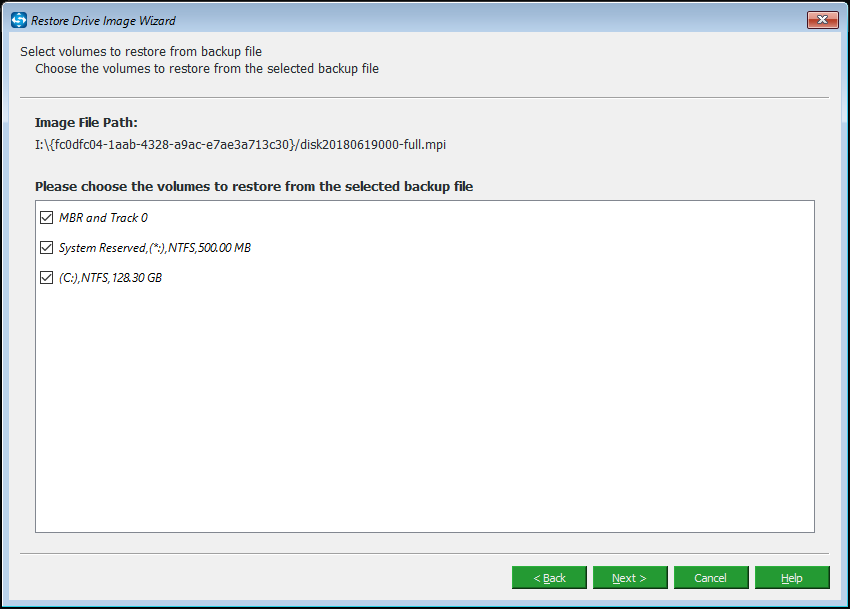
Step 5: Choose a target disk to restore the system image to.
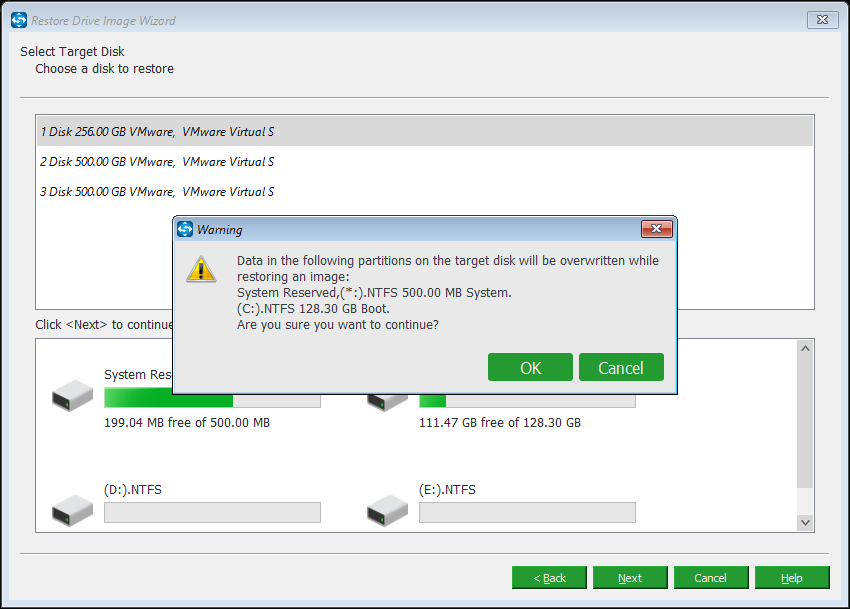
Step 6: Then, this free software will start the recovery process. After it is completed, restart Windows 10 and your PC will run properly.
If you don’t have a system image created by MiniTool ShadowMaker but have one created by Windows Backup and Restore (Windows 7), please enter WinRE, and go to Troubleshoot -> Advanced options -> System image recovery to start the recovery.
Way 2: Reinstall Windows 10
If you fail to reset Windows 10 and don’t a system image in hand, you can only reinstall OS. To do this, please download Media Creation Tool from Microsoft, create an installation DVD or USB drive and boot the PC from it to start the installation.
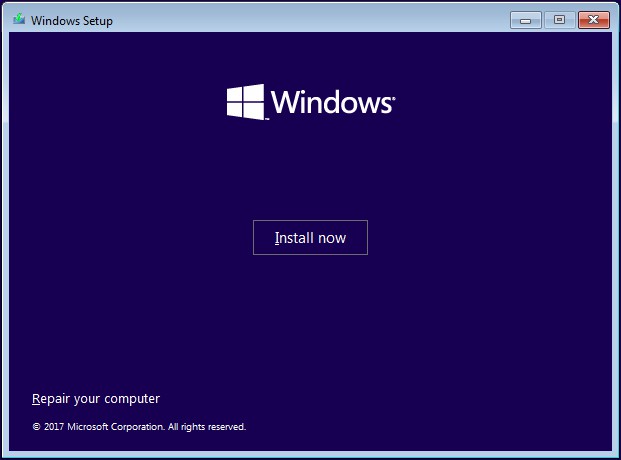
For more information about the solutions to fix resetting PC problem, refer to this post.
Kindly remind:
As a matter of fact, it is recommended to back up Windows 10 so as to perform a quick disaster recovery in event of any system issues. MiniTool ShadowMaker, free Windows backup software, can help you to easily back up OS, files, partition, and disk. Just get it to have a try.
- Home
- |
- Buy Now
- |
- Download
- |
- Support
- |
- Contact us



