MiniTool Partition Wizard 8.1.1 - Server partition magic
- Convert NTFS to FAT.
- GPT Disk and MBR Disk interconversion.
- Copy Dynamic disk volume.
- Copy UEFI boot disk.
- Convert GPT-style Dynamic Disk to Basic.
- Move Boot/System volume for Dynamic Disk.
- Fully support UEFI boot.
Partition Wizard Server Edition 8.1.1

5% OFF!
Price: $129Hot Price: $122.55Server Partition Magic software - MiniTool Partition Wizard Server Edition. MiniTool Partition Wizard Server Edition is a server partition manager software as Partition Magic. MiniTool Partition Wizard Server Edition has efficient and safe disk ...
Server Partition Magic Resources
Server Partition Magic
Partition Magic For Server
- Configure Windows 10 to protect privacy
- back up Wndows 10
- Reinstall Windows 10 without Losing Data
- Back up System Files to Recovery Drive
- System Restore Fails with No Disk
- Windows Server 2019
- Automatic File Backup
- Steam Disk Write Error
- Speed up Windows 10
- File Record Segment Is Unreadable
- partition magic 8 server 2003
- partition magic 8 windows server 2003
- partition magic for 2003
- partition magic for windows 2000 server
- Partition magic for server 2000
- Partition magic for server 2003
- Partition magic for server 2008
- Partition magic server
- Partition magic server 2000
Cannot Locate a Disk with a Windows OS Installation
Q:“I bought the Samsung 840 Evo SSD upgrade package, and after installing the software, when I opened the data migration icon, a warning popped out saying “cannot locate a disk with a Windows OS installation” I just want to migrate the data and OS from HDD to SSD, and replace HHD with SSD on my laptop. Is there any alternatives to achieve the goal?”

Are you experiencing such a similar case? Do you know what can cause Samsung Data Migration cannot locate a disk with a Windows OS installation? As a matter of fact, this error only comes up if your disk is set to dynamic. Is it possible to fix this issue? Of course.
How to Solve Cannot Locate a Disk Error?
Dynamic disk is the main factor to this issue. You can check your OS disk in Windows Disk Management to make sure it is basic but not dynamic. Otherwise, you are unable to use Samsung Data Migration. Well then, the best way is to convert the dynamic disk to basic disk.
Disk Management can be the first choice. However, this free tool requires you to do this conversion after deleting all the volumes, which can lead to data loss. But, it is a piece of good news that the third-party partition manager called MiniTool Partition Wizard. It is designed to do disk and partition management well, such as resize/extend/shrink/format partition, clone disk, convert GPT to MBR and vice versa, migrate OS and more. Besides, it enables you to convert dynamic disk to basic disk without data loss to fix cannot locate a disk issue.
Step 1: Get the Professional Edition of this partition management tool on your computer.
Step 2: Choose the target disk, and select “Convert Dynamic Disk to Basic Disk” from the right-click menu.
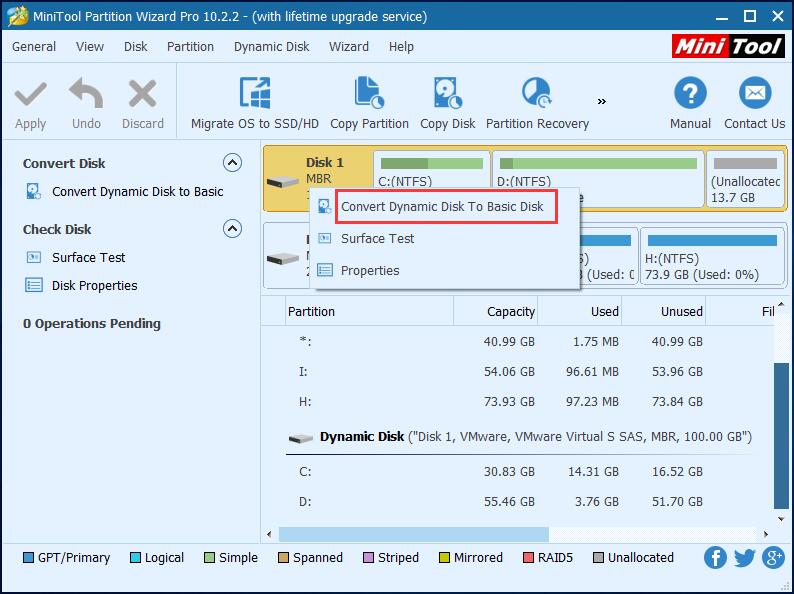
Step 3: Execute this change by hitting “Apply”.
MiniTool Partition Wizard can easily fix Samsung Data Migration cannot locate a disk with a Windows OS installation error by the conversion from dynamic disk to basic.
Besides, this dedicated partition magic can also be used to migrate OS from HDD to SSD or clone a disk. In the example at the beginning of this post, this user wanted to use Samsung Data Migration to do OS migration but cannot locate a disk error happened.
Thus, just launch MiniTool Partition Wizard to perform OS migration operation to fix Samsung Data Migration not working. Then, click “Migrate OS to SSD/HD” feature in the toolbar and do as the following instructions show.
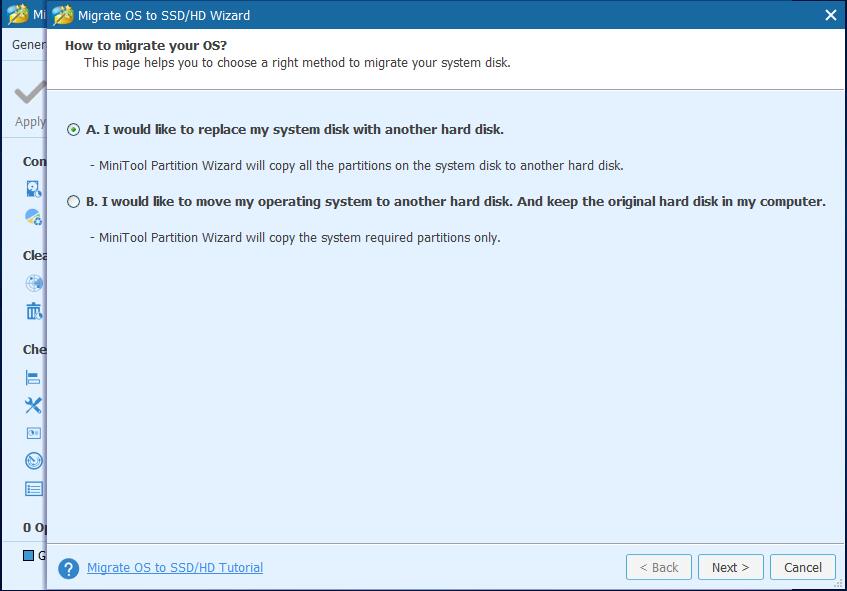
- Home
- |
- Buy Now
- |
- Download
- |
- Support
- |
- Contact us



