MiniTool Partition Wizard 8.1.1 - Server partition magic
- Convert NTFS to FAT.
- GPT Disk and MBR Disk interconversion.
- Copy Dynamic disk volume.
- Copy UEFI boot disk.
- Convert GPT-style Dynamic Disk to Basic.
- Move Boot/System volume for Dynamic Disk.
- Fully support UEFI boot.
Partition Wizard Server Edition 8.1.1

5% OFF!
Price: $129Hot Price: $122.55Server Partition Magic software - MiniTool Partition Wizard Server Edition. MiniTool Partition Wizard Server Edition is a server partition manager software as Partition Magic. MiniTool Partition Wizard Server Edition has efficient and safe disk ...
Server Partition Magic Resources
Server Partition Magic
Partition Magic For Server
- Configure Windows 10 to protect privacy
- back up Wndows 10
- Reinstall Windows 10 without Losing Data
- Back up System Files to Recovery Drive
- System Restore Fails with No Disk
- Windows Server 2019
- Automatic File Backup
- Steam Disk Write Error
- Speed up Windows 10
- File Record Segment Is Unreadable
- partition magic 8 server 2003
- partition magic 8 windows server 2003
- partition magic for 2003
- partition magic for windows 2000 server
- Partition magic for server 2000
- Partition magic for server 2003
- Partition magic for server 2008
- Partition magic server
- Partition magic server 2000
Convert exFAT to FAT32
Are you using an external hard drive, USB flash drive, pen drive or SD card with exFAT? Sometimes, you need to convert exFAT to FAT32/NTFS. As to this operation, it is not an easy thing. Actually, there are a lot of partition tools can be used to directly do the conversion between FAT32 and NTFS. However, we can’t find one exFAT to FAT32 or NTFS converter up to now. Well then, how can you finish the conversion from exFAT to FAT32/NTFS? The only method is to back up all the files on your USB drive or external hard drive to another device and then format this disk. In this post, three exFAT to FAT32 formatters are told.
How to Convert exFAT to FAT32
Convert to FAT32 from exFAT Using CMD
Command Prompt can be used to deal with many disk issues, for example, erase disk data, format disk, convert GPT/MBR and more. As to converting to FAT32 or NTFS from exFAT, it is still useful.
1. Open Command Prompt.
2. Type “format n: /fs:fat32” command. Note that n means the drive letter of the device.
3. Press “Y” to proceed the conversion on your USB drive.
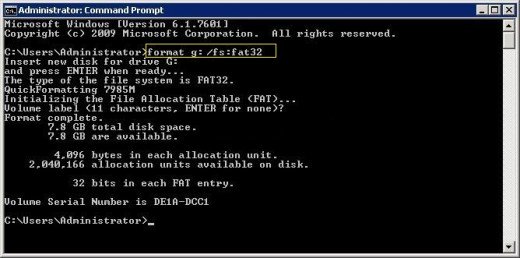
Convert exFAT to FAT32 Windows 10/8/7 with Disk Management
Windows Disk Management is another option for disk formatting. Just right click on “My Computer” in Windows 8/7 or “This PC” in Windows 10 to choose “Manage”. And then you can choose “Disk Management” is in “Storage” section.
1. Right-click the exFAT partition to choose “Format”.
2. Select FAT32 or NTFS as the new file system.
3. Click “OK” at last.
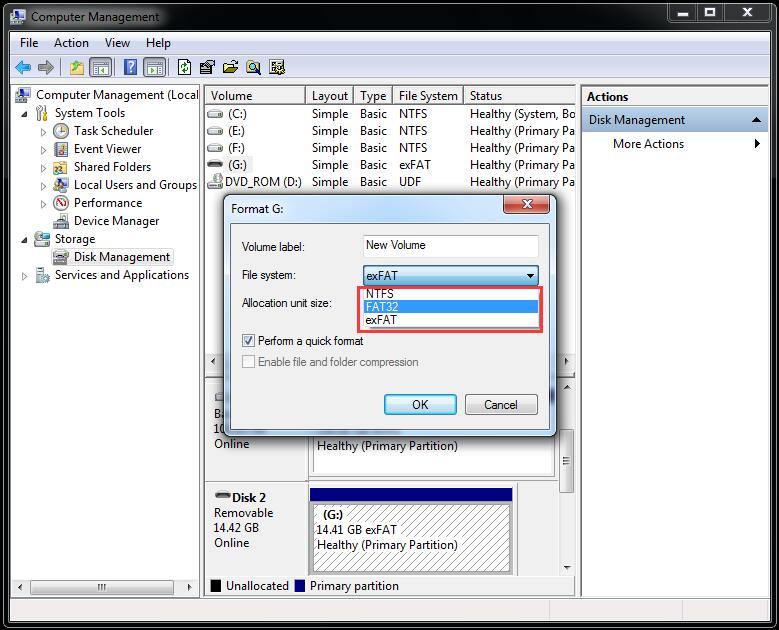
Note: The above two kinds of exFAT to FAT32 formatter have one common limit: the partition larger than 32GB is not allowed to format to FAT32.
ExFAT to FAT32 Converter – MiniTool Partition Wizard
MiniTool Partition Wizard, a piece of third-party file system converter, enables you to deal with many disk-related issues that Windows can not finish. This free tool can help you to perform the formatting from exFAT to FAT32 larger than 32GB.
Step 1: Free download this converter on your computer.
Step 2: Run it to the main interface. Select the USB drive or SD card, and click “Format Partition” in the left panel.
Step 3: Select FAT32 or NTFS from the file system list.
Step 4: Hit “Apply” to put the change effective.
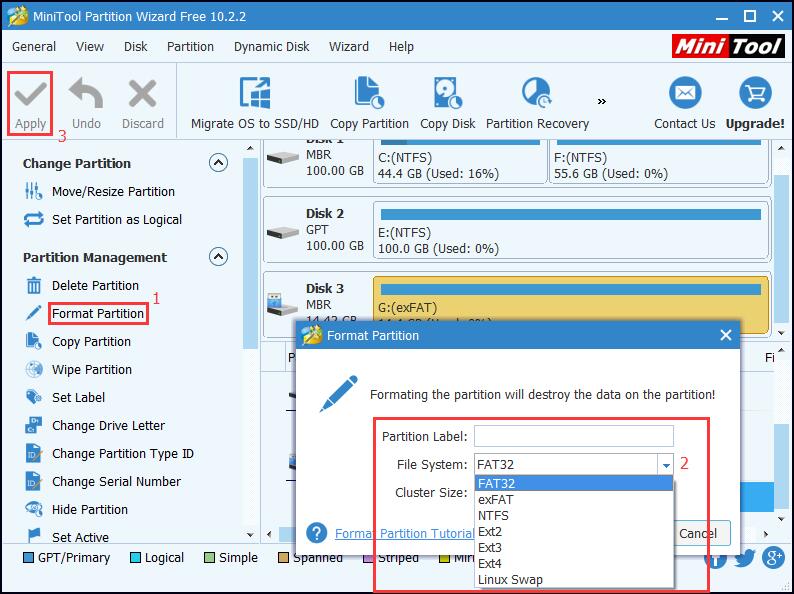
So far, all the tools for converting exFAT to FAT32 have been shown here. Please choose a proper one based on the actual situation.
- Home
- |
- Buy Now
- |
- Download
- |
- Support
- |
- Contact us



