MiniTool Partition Wizard 8.1.1 - Server partition magic
- Convert NTFS to FAT.
- GPT Disk and MBR Disk interconversion.
- Copy Dynamic disk volume.
- Copy UEFI boot disk.
- Convert GPT-style Dynamic Disk to Basic.
- Move Boot/System volume for Dynamic Disk.
- Fully support UEFI boot.
Partition Wizard Server Edition 8.1.1

5% OFF!
Price: $129Hot Price: $122.55Server Partition Magic software - MiniTool Partition Wizard Server Edition. MiniTool Partition Wizard Server Edition is a server partition manager software as Partition Magic. MiniTool Partition Wizard Server Edition has efficient and safe disk ...
Server Partition Magic Resources
Server Partition Magic
Partition Magic For Server
- Configure Windows 10 to protect privacy
- back up Wndows 10
- Reinstall Windows 10 without Losing Data
- Back up System Files to Recovery Drive
- System Restore Fails with No Disk
- Windows Server 2019
- Automatic File Backup
- Steam Disk Write Error
- Speed up Windows 10
- File Record Segment Is Unreadable
- partition magic 8 server 2003
- partition magic 8 windows server 2003
- partition magic for 2003
- partition magic for windows 2000 server
- Partition magic for server 2000
- Partition magic for server 2003
- Partition magic for server 2008
- Partition magic server
- Partition magic server 2000
manage RAID hard drive
RAID Hard Drive
With the development of technology, the computer becomes indispensable tool in life and work. For some enterprises, there are a large amount of data saved on hard drives. In order to achieve the purpose of data redundancy and performance improvement, RAID becomes a trend. In general, there are two RAID types, hardware RAID and software RAID. Thereinto, the former refers to that RAID is generated by hardware, for example, RAID controller. The latter means RAID is made through the operating system. Usually, RAID is created in Windows 2000 and Windows 2003. Compared these two RAID types, you should know hardware RAID has higher performance in data protection, compatibility and stability since it has its own CPU and memory.
However, when using RAID disk, you probably find it is difficult to manage RAID hard drive. Windows Disk Management doesn’t support RAID disk management. In the past years, there is almost no RAID disk manager to do this work. But as time goes on, many professional RAID partition and disk managers are developed, which satisfy your need. And here I will highly recommend MiniTool Partition Wizard Server Edition.
How to Manage RAID Hard Drive
MiniTool Partition Wizard is compatible in many Windows Server operating systems, such as Server 2000/2003/2008/2011/2012. It is designed to manage hardware RAID well, such as resize RAID partition, extend partition, change cluster size, copy disk, migrate OS, recover lost partition and more. Before beginning RAID disk management, you need to install MiniTool Partition Wizard Server Edition on your computer. Then launch it to the main interface to show all disks condition.
In the main interface, if you want to manage your partition, please select a target partition, and then you will find there are many available features listed. Just choose one according to your need.

In addition, if you click this target hard drive, there are also many features listed in the action pane. From the following picture, you can align partitions, rebuild MBR, wipe disk, convert MBR disk to GPT disk without data loss, migrate OS to SSD/HD and more. Also choose one to manage hardware RAID with MiniTool Partition Wizard Server Edition.
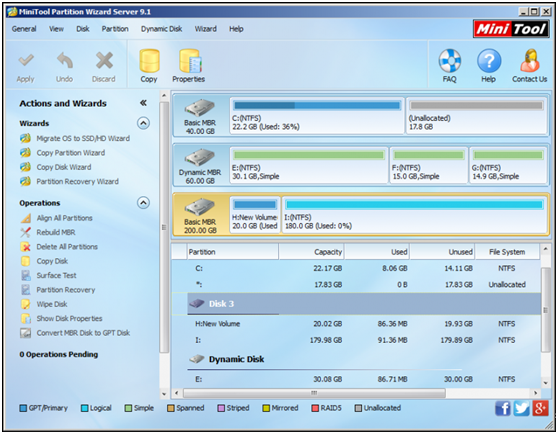
In conclusion, MiniTool Partition Wizard Server Edition is really powerful to manage RAID hard drive. As a professional hardware RAID manager, it is worth recommending. If you are interested to this tool , please download its Demo edition for a free try now.
- Home
- |
- Buy Now
- |
- Download
- |
- Support
- |
- Contact us



