MiniTool Partition Wizard 8.1.1 - Server partition magic
- Convert NTFS to FAT.
- GPT Disk and MBR Disk interconversion.
- Copy Dynamic disk volume.
- Copy UEFI boot disk.
- Convert GPT-style Dynamic Disk to Basic.
- Move Boot/System volume for Dynamic Disk.
- Fully support UEFI boot.
Partition Wizard Server Edition 8.1.1

5% OFF!
Price: $129Hot Price: $122.55Server Partition Magic software - MiniTool Partition Wizard Server Edition. MiniTool Partition Wizard Server Edition is a server partition manager software as Partition Magic. MiniTool Partition Wizard Server Edition has efficient and safe disk ...
Server Partition Magic Resources
Server Partition Magic
Partition Magic For Server
- Configure Windows 10 to protect privacy
- back up Wndows 10
- Reinstall Windows 10 without Losing Data
- Back up System Files to Recovery Drive
- System Restore Fails with No Disk
- Windows Server 2019
- Automatic File Backup
- Steam Disk Write Error
- Speed up Windows 10
- File Record Segment Is Unreadable
- partition magic 8 server 2003
- partition magic 8 windows server 2003
- partition magic for 2003
- partition magic for windows 2000 server
- Partition magic for server 2000
- Partition magic for server 2003
- Partition magic for server 2008
- Partition magic server
- Partition magic server 2000
Master boot record repair
Master boot record, briefly referred to as MBR, stores the partition table for disk and some executable codes for boot start. Therefore, it plays a vital role in booting computer system. When users’ master boot record is damaged somehow, they may fail in entering the computer operating system. At this time, prompts like “Operating system not found” will appear (users may also enter a blank screen with no message shows on). No matter whether users know the reason for booting failure or not, master boot record repair can’t be ignored.
Master boot record does not belong to any operating system, nor can it be read by the disk operation command provided by operating system. However, it can be modified and rewritten through commands. However, the problem is that users can’t enter the system, let alone perform any operation. At this time, the master boot record repair task will scare a lot of users. Most of them have no idea what they should do to repair master boot record. In this situation, MiniTool Partition Wizard Bootable CD is of high importance.
Finish Master Boot Record Repair with MiniTool
MiniTool Partition Wizard is a piece of professional server partition magic released after years of efforts. If server users need to rebuild master boot record when system can boot normally, the “Rebuild MBR” function of MiniTool Partition Wizard will be very helpful. However, once server users can’t enter the operating system successfully, they need the help of MiniTool Partition Wizard Bootable CD.
Steps to Repair Master Boot Record
1. Server users need to buy MiniTool Partition Wizard Server Edition with a bootable CD from another computer and burn the content of Bootable CD to a CD in good state.
2. Connect that CD to the computer which fails to boot. Afterwards, users will enter the following interface:
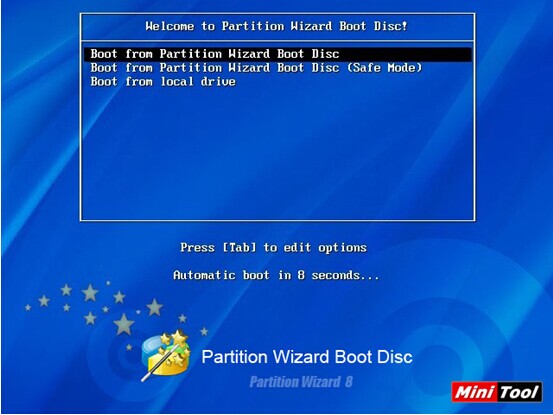
3. At this time, server users need to select the boot disk.
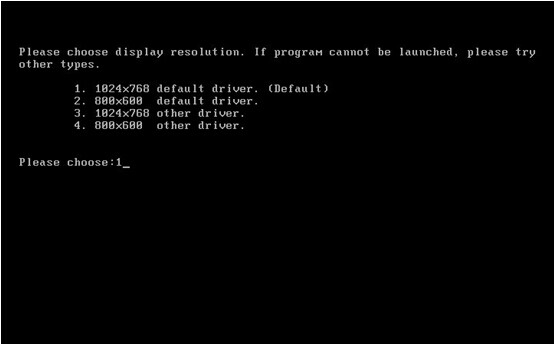
4. Then, select a screen resolution to enter main interface of server partition magic so as to rebuild master boot record.
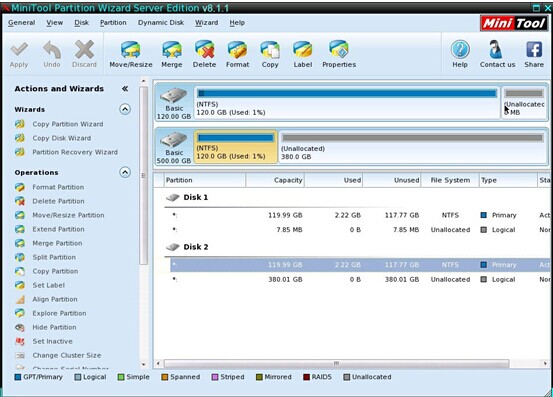
5. Now, select the disk in which operating system is installed. At last, click “Rebuild MBR” function in the left action panel and click “Apply” button in the upper left to execute operations for master boot record repair.
Don’t regard master boot record repair as a very difficult task. It can be as easy as possible once users get MiniTool Partition Wizard.
Common problems related to partition magic and our solutions:
- Home
- |
- Buy Now
- |
- Download
- |
- Support
- |
- Contact us



