MiniTool Partition Wizard 8.1.1 - Server partition magic
- Convert NTFS to FAT.
- GPT Disk and MBR Disk interconversion.
- Copy Dynamic disk volume.
- Copy UEFI boot disk.
- Convert GPT-style Dynamic Disk to Basic.
- Move Boot/System volume for Dynamic Disk.
- Fully support UEFI boot.
Partition Wizard Server Edition 8.1.1

5% OFF!
Price: $129Hot Price: $122.55Server Partition Magic software - MiniTool Partition Wizard Server Edition. MiniTool Partition Wizard Server Edition is a server partition manager software as Partition Magic. MiniTool Partition Wizard Server Edition has efficient and safe disk ...
Server Partition Magic Resources
Server Partition Magic
Partition Magic For Server
- Configure Windows 10 to protect privacy
- back up Wndows 10
- Reinstall Windows 10 without Losing Data
- Back up System Files to Recovery Drive
- System Restore Fails with No Disk
- Windows Server 2019
- Automatic File Backup
- Steam Disk Write Error
- Speed up Windows 10
- File Record Segment Is Unreadable
- partition magic 8 server 2003
- partition magic 8 windows server 2003
- partition magic for 2003
- partition magic for windows 2000 server
- Partition magic for server 2000
- Partition magic for server 2003
- Partition magic for server 2008
- Partition magic server
- Partition magic server 2000
Samsung Data Migration Cloning Failed
For Samsung users, the tool – Samsung Data Migration is designed to migrate data from HDD to SSD. This brings much convenience to many Samsung users for disk cloning. However, this product often goes wrong. From the feedbacks of Samsung users, we find these users are puzzled by Samsung data migration cloning failed issue, for example, this tool stuck at 99% or 0%, cloning is slow, error code 00001 appears and more. If you are a Samsung user when facing this problem, what shall you do to fix it? This post will put forward you a perfect solution.
Fix Samsung Data Migration Cloning Failed
Suppose you have received one Samsung data migration error, how to fix it? Actually, this issue is quite easy to be fixed as long as you use one piece of dedicated hard drive cloning software. Here, MiniTool Partition Wizard is a good choice for you. By this all-in-one partition magic, you have an ability to migrate system disk as well as a data disk to SSD/HD in a few steps. After free downloading MiniTool Partition Wizard from the website, you see many features are viewed in its main interface. Here we use “Copy Disk” feature as an example to show you how to fix Samsung SSD cloning failed.
Step 1: Just click this feature from “Convert Disk” in the left action panel or select “Copy” from the right-click menu.
Tip: This function is capable to clone the system disk as well as a data disk to a new hard drive.
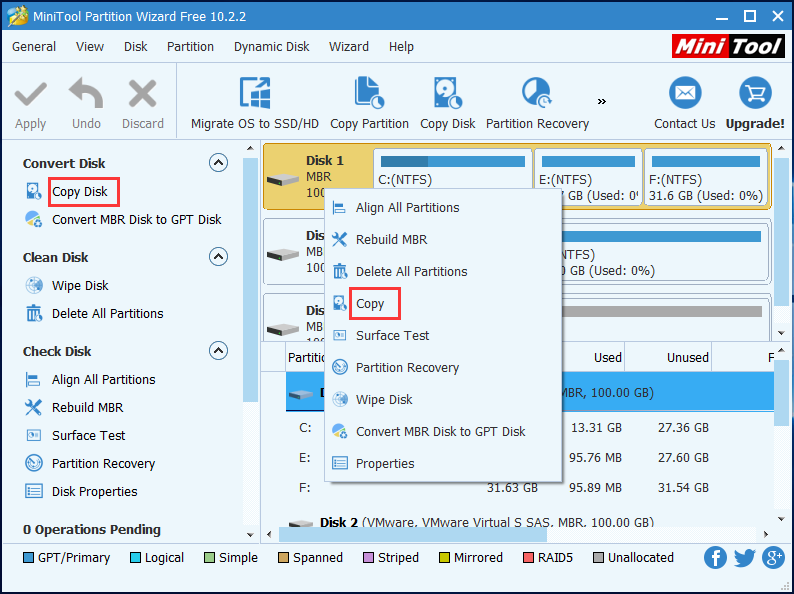
Step 2: Select a hard drive as the target disk to hold all data on the source disk. Be aware that the target disk content will be deleted during the cloning, thus, transfer some important files to a safe path.
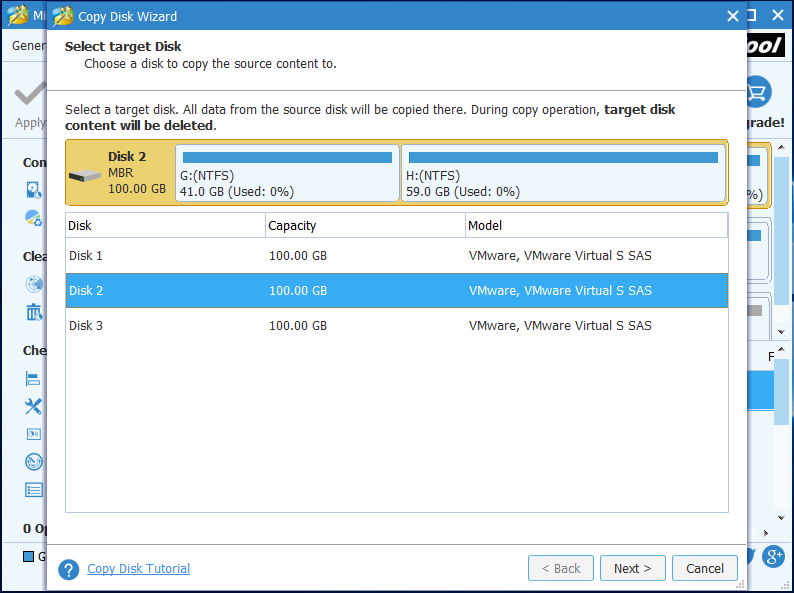
Step 3: Then, decide the copy option based on the storage space of your target disk. Typically, “Fit partitions to entire disk” is checked by default.
Notes:
1. For SSD or advanced format disks, “Align partitions to 1MB” can be selected for a better performance.
2. “Use GUID Partition Table for the target disk” is a paid feature for system disk cloning. Just get Professional Edition or an advanced edition of MiniTool Partition Wizard to clone your system disk to GPT disk.
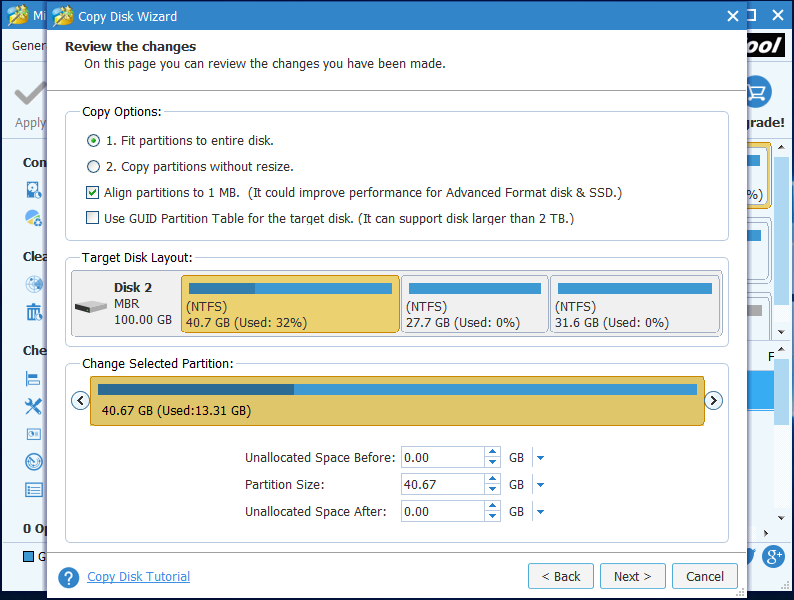
Step 4: Then, a short message will tell you to boot your PC from the target disk by changing the BIOS setting.
Step 5: Press “Apply” to confirm Windows disk cloning.
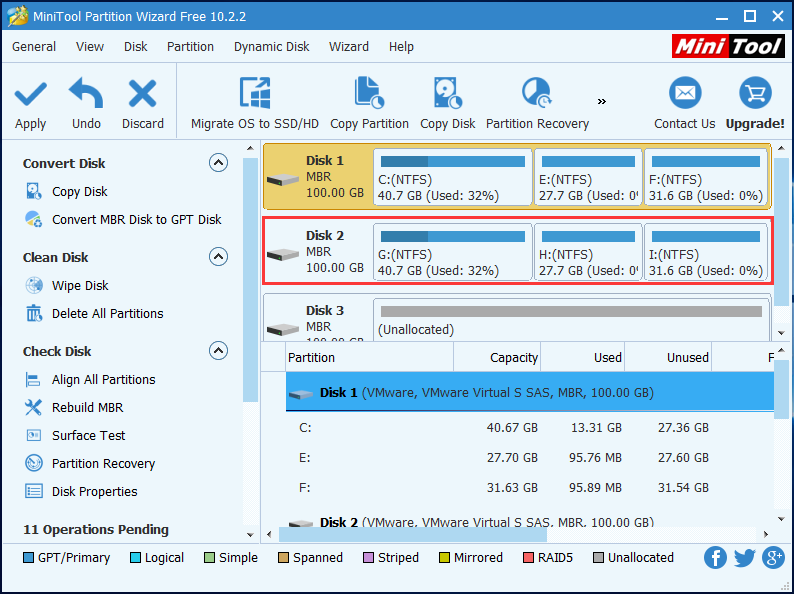
So far, all steps about how to fix Samsung cloning failed issue by disk cloning are displayed here. In addition, its “Migrate OS to SSD/HD” is still able to do data migration. Just read Here Is a Solution If Samsung Data Migration Cloning Failed to learn more.
Moreover, another disk cloning tool – MiniTool ShadowMaker offers you “Clone Disk” feature to fix Samsung data migration error. Find the details in The Best Software for Samsung Data Migration in Windows 10.
- Home
- |
- Buy Now
- |
- Download
- |
- Support
- |
- Contact us



