MiniTool Partition Wizard 8.1.1 - Server partition magic
- Convert NTFS to FAT.
- GPT Disk and MBR Disk interconversion.
- Copy Dynamic disk volume.
- Copy UEFI boot disk.
- Convert GPT-style Dynamic Disk to Basic.
- Move Boot/System volume for Dynamic Disk.
- Fully support UEFI boot.
Partition Wizard Server Edition 8.1.1

5% OFF!
Price: $129Hot Price: $122.55Server Partition Magic software - MiniTool Partition Wizard Server Edition. MiniTool Partition Wizard Server Edition is a server partition manager software as Partition Magic. MiniTool Partition Wizard Server Edition has efficient and safe disk ...
Server Partition Magic Resources
Server Partition Magic
Partition Magic For Server
- Configure Windows 10 to protect privacy
- back up Wndows 10
- Reinstall Windows 10 without Losing Data
- Back up System Files to Recovery Drive
- System Restore Fails with No Disk
- Windows Server 2019
- Automatic File Backup
- Steam Disk Write Error
- Speed up Windows 10
- File Record Segment Is Unreadable
- partition magic 8 server 2003
- partition magic 8 windows server 2003
- partition magic for 2003
- partition magic for windows 2000 server
- Partition magic for server 2000
- Partition magic for server 2003
- Partition magic for server 2008
- Partition magic server
- Partition magic server 2000
Split primary partition
Unlike partition resize, how to split primary partition is not frequently asked by users. However, that doesn’t mean disk partition splitting is not important. Instead, it is really indispensable in certain cases. Here is one example of such case:
Situation: Can anyone give me a useful tutorial on how to split C drive safely in Windows Server? I bought this computer not very long ago and there is only one drive on the entire disk. But I don’t want to save personal data into the C drive. This may cause damage to system and I am not able to manage my data in a good way. So I want to find a safe way to split this primary partition in consideration for data security. But I have no idea what I should do, so can I get some solutions from you guys?
Answer: In the beginning, we can assure you that you shouldn’t worry because it isn’t a hard task to split primary partition safely in Windows Server. Next, it’s better for you to install a good server partition magic that can works well on various Windows Server operating systems. A users-friendly partition magic has the ability to make your “trip” to split a partition into two very easy.
How to Split Primary Partition
Unlike Windows Server 2008, no function like shrink volume can be found in Disk Management of Windows Server 2003. Therefore, if the whole disk is only one big partition, users can’t use the built-in tool to shrink this partition and then use the space get from it to create a new partition. Meanwhile, there is no function provided in the tool to split a partition into two in Windows Server 2003. The traditional way to solve such problem is to reinstall system and repartition hard disk. http://www.server-partition-magic.com/more-server-partition-resources/split-primary-partition.html http://www.server-partition-magic.com/more-server-partition-resources/split-primary-partition.html
Now, if users get a third-party tool for disk management like MiniTool Partition Wizard, they are able to avoid reinstallation or reformatting.
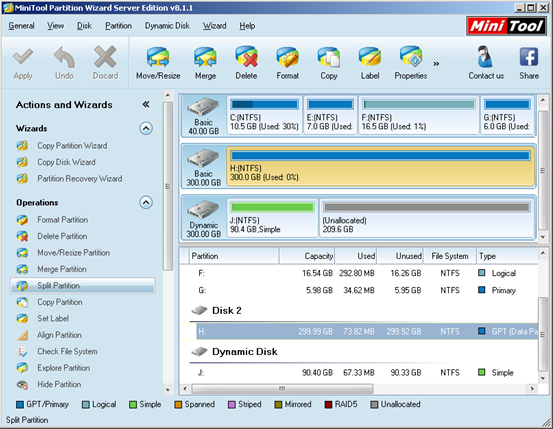
Firstly, users need to choose the correct partition and then initialize “Split Partition” function y clicking it from “Operations” list.
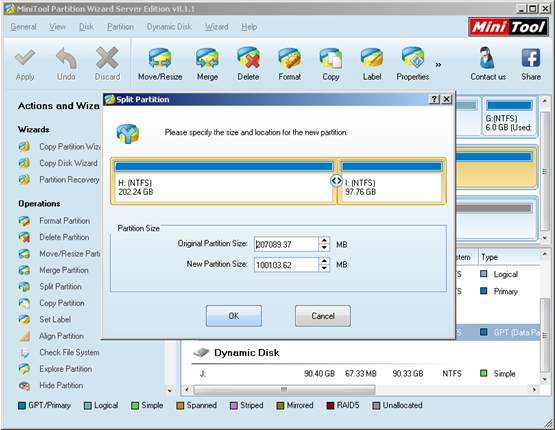
Secondly, users will enter above interface and they need to adjust the size of two partitions by dragging the partition handle or inputting specific values. After that, click “OK” to continue.
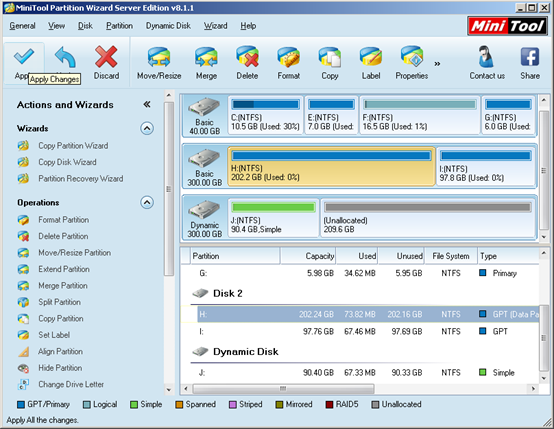
At last, users will go back to the main interface and they’ll find the disk partition splitting is finished according to their settings. Now, users still need to click “Apply” button in the toolbar to confirm changes.
The whole work to split primary partition in Windows Server 2003 has now been accomplished safely. If you want to know more about MiniTool Partition Wizard, please check out here.
- Home
- |
- Buy Now
- |
- Download
- |
- Support
- |
- Contact us



