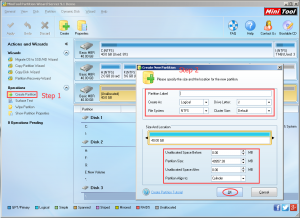MiniTool Partition Wizard 8.1.1 - Server partition magic
- Convert NTFS to FAT.
- GPT Disk and MBR Disk interconversion.
- Copy Dynamic disk volume.
- Copy UEFI boot disk.
- Convert GPT-style Dynamic Disk to Basic.
- Move Boot/System volume for Dynamic Disk.
- Fully support UEFI boot.
Partition Wizard Server Edition 8.1.1

5% OFF!
Price: $129Hot Price: $122.55Server Partition Magic software - MiniTool Partition Wizard Server Edition. MiniTool Partition Wizard Server Edition is a server partition manager software as Partition Magic. MiniTool Partition Wizard Server Edition has efficient and safe disk ...
Server Partition Magic Resources
Server Partition Magic
Partition Magic For Server
- Configure Windows 10 to protect privacy
- back up Wndows 10
- Reinstall Windows 10 without Losing Data
- Back up System Files to Recovery Drive
- System Restore Fails with No Disk
- Windows Server 2019
- Automatic File Backup
- Steam Disk Write Error
- Speed up Windows 10
- File Record Segment Is Unreadable
- partition magic 8 server 2003
- partition magic 8 windows server 2003
- partition magic for 2003
- partition magic for windows 2000 server
- Partition magic for server 2000
- Partition magic for server 2003
- Partition magic for server 2008
- Partition magic server
- Partition magic server 2000
Create Partition on Windows Server
When you newly install a hard drive on a computer, you should initialize it and then create new partition on it to make it display on your computer. Or perhaps, the situation is different: after using the hard drive for a period of time, you may discover that the current partitions are unreasonable, so you need to repartition them according to your personal needs.
Suppose that you are using Windows Server operating system, and this time you want to create Windows Server partition, what should you to do then?
In general, you can use the Windows snap-in Disk Management to create partition on Windows Server, but there are some limitations, For instance, if there are already four primary partitions on it, you are not allowed to create new partition on it. However, if you have a professional third party partition manager, you will break these limitations. Then, what is the magic tool? It is MiniTool Partition Wizard.
Create Partition on Windows Server with MiniTool Partition Wizard
MiniTool Partition Wizard is a professional partition tool. It has five editions: Free Edition, Professional Edition, Server Edition, Enterprise Edition and Technician Edition. If you are using Windows Server operating system, you should choose to use the Server Edition to create partition. However, MiniTool Partition Wizard Server Edition can be used on Windows Server 2000/2003/2003 R2/2008/2008 R2/2011/2012/2012 R2 and Windows PC OS 32 bits and 64 bits.
Since MiniTool Partition Wizard Server Edition is a paid version, you can download the demo version to have a free try first.
Suppose that you are using a total new hard drive, and you should create partition on it for your further use. Please refer to the following steps to create new partition
Step 1. Open the software and enter the main interface. Then select the target unallocated space and choose “Create Partition” from the left operation bar.
Step 2. Then you will get a pop-out window. You can define the properties of the partition you are going to create. Unlike creating server partition by Disk Management, all these properties can be chosen from just one window in this step. Then, click “OK” to back to the main interface to preview the result.
Since the demo version just allow you to try the function. That is to say, it can’t perform the batch of operations finally. So if you think this software is useful for you, you can purchase the official Server Edition for your further use.
It is obviously that, the case introduced in this post is not the unique applicable situation, more information, you can visit this post to get more solutions: Two Useful Solutions to Create Partition on Server 2003/2008/2012.
In fact, as for Windows Server operating system, MiniTool Partition Wizard Server Edition can assist you to make more partition tasks, such as formatting partition, migrating system, partition recovery, disk type conversions, file system conversions, and more.
- Home
- |
- Buy Now
- |
- Download
- |
- Support
- |
- Contact us