MiniTool Partition Wizard 8.1.1 - Server partition magic
- Convert NTFS to FAT.
- GPT Disk and MBR Disk interconversion.
- Copy Dynamic disk volume.
- Copy UEFI boot disk.
- Convert GPT-style Dynamic Disk to Basic.
- Move Boot/System volume for Dynamic Disk.
- Fully support UEFI boot.
Partition Wizard Server Edition 8.1.1

5% OFF!
Price: $129Hot Price: $122.55Server Partition Magic software - MiniTool Partition Wizard Server Edition. MiniTool Partition Wizard Server Edition is a server partition manager software as Partition Magic. MiniTool Partition Wizard Server Edition has efficient and safe disk ...
Server Partition Magic Resources
Server Partition Magic
Partition Magic For Server
- Configure Windows 10 to protect privacy
- back up Wndows 10
- Reinstall Windows 10 without Losing Data
- Back up System Files to Recovery Drive
- System Restore Fails with No Disk
- Windows Server 2019
- Automatic File Backup
- Steam Disk Write Error
- Speed up Windows 10
- File Record Segment Is Unreadable
- partition magic 8 server 2003
- partition magic 8 windows server 2003
- partition magic for 2003
- partition magic for windows 2000 server
- Partition magic for server 2000
- Partition magic for server 2003
- Partition magic for server 2008
- Partition magic server
- Partition magic server 2000
Enlarge primary partition Server 2003
Released a long time before Windows Server 2008, Windows Server 2003 is equipped with no related function in the system built-in disk management tool to resize primary partition. Therefore, both partition extension and partition shrinking are difficult tasks for Windows Server 2003 users. Because of that, it really becomes a headache for Windows Server 2003 users to shrink or enlarge primary partition in Windows Server 2003. As for why Windows Server 2003 primary partition extension is needed, we will give two situations:
Situation one: I am an ordinary user of Windows Small Business Server 2003 R2 Standard edition and recently, I am stuck in a terrible situation. I find low disk space alert occurs in partition C (also known as primary partition in my computer). I know many significant files are stored here, so I dare not do anything to improve the situation. But I know there must be some safe ways to work that out. What should I do?
Situation two: the local partition C (primary partition) of my Windows Server 2003 computer is running out of space nowadays. I opened the built-in disk management tool, but I found no function is suitable to enlarge primary partition in Windows Server 2003. So I tried DISKPART later. But disappointedly, I got an error saying that I can’t extend primary partition. What else can I do now?
The Best Tool to Enlarge Primary Partition in Windows Server 2003
Compared to professional agencies, professional third-party software is a better choice. It’s safer and more economical. As for the selection of software, we recommend MiniTool Partition Wizard. It provides a server edition to help almost all server users manage partitions safely as they want.
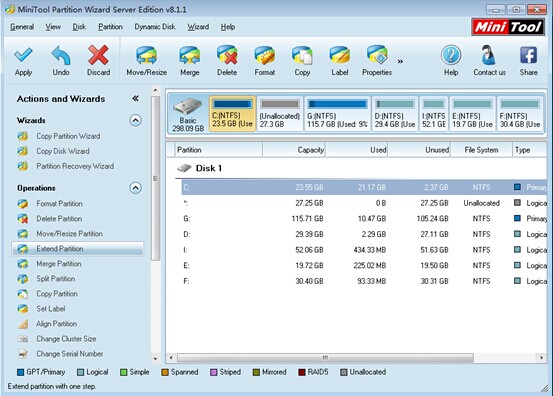
In the left side of the main interface of MiniTool Partition Wizard Server Edition, users will see a lot of functions. Which is suitable for Windows Server 2003 primary partition extension? Of course, it is “Extend Partition” function. So users need to select drive C (the primary partition) at first. Then, click this function to see corresponding interface:
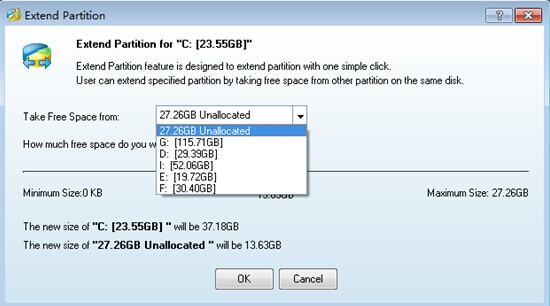
Now, users need to choose a place to take free space from and drag the sliding button to decide the size of free space. Then, click “OK” to go back to main interface and click “Apply” there to finish extending primary partition.
Get MiniTool Partition Wizard Server Edition now! It’s really a good assistant for server users to enlarge primary partition in Windows Server 2003.
Common problems related to partition magic and our solutions:
- A Piece of Reliable Partition Software for Windows Server 2003
- The Best Server Partition Magic for Windows Server 2003 for You
- Can We Get Free Partition Extender for Windows Server 2003
- Professional partition magic for Windows Server 2003 is a good choice.
- Now, download professional server partition magic for Server 2003 to complete all-sided server partition management.
- Professional partition magic for Windows Server 2003.
- Home
- |
- Buy Now
- |
- Download
- |
- Support
- |
- Contact us



