MiniTool Partition Wizard 8.1.1 - Server partition magic
- Convert NTFS to FAT.
- GPT Disk and MBR Disk interconversion.
- Copy Dynamic disk volume.
- Copy UEFI boot disk.
- Convert GPT-style Dynamic Disk to Basic.
- Move Boot/System volume for Dynamic Disk.
- Fully support UEFI boot.
Partition Wizard Server Edition 8.1.1

5% OFF!
Price: $129Hot Price: $122.55Server Partition Magic software - MiniTool Partition Wizard Server Edition. MiniTool Partition Wizard Server Edition is a server partition manager software as Partition Magic. MiniTool Partition Wizard Server Edition has efficient and safe disk ...
Server Partition Magic Resources
Server Partition Magic
Partition Magic For Server
- Configure Windows 10 to protect privacy
- back up Wndows 10
- Reinstall Windows 10 without Losing Data
- Back up System Files to Recovery Drive
- System Restore Fails with No Disk
- Windows Server 2019
- Automatic File Backup
- Steam Disk Write Error
- Speed up Windows 10
- File Record Segment Is Unreadable
- partition magic 8 server 2003
- partition magic 8 windows server 2003
- partition magic for 2003
- partition magic for windows 2000 server
- Partition magic for server 2000
- Partition magic for server 2003
- Partition magic for server 2008
- Partition magic server
- Partition magic server 2000
Extend logical partition server 2003
Changing the size of partitions on the hard drive does not belong to our daily work in disk management. However, it can turn into a necessary task sometimes. For instance, if the distribution of disk space is unreasonable, users need to redistribute the space on the basis of actual needs; if users see warnings like “C drive full”, “Low disk space” and “There is not enough space available on the disk to complete this operation”, appropriate adjustment has to be carried out to solve emerged problems. Most computer users have a difficulty in dealing with such problems, so we are going to introduce a good way to extend logical partition in Windows Server 2003 safely (Windows Server 2003 is one of the most popular operating systems at present).
Ways to Extend Logical Partition in Windows Server 2003
Generally speaking, there are several ways available when users need to extend Windows Server 2003 partition. Different users may make different decisions on which way to choose.
*–For users who are using Windows Server 2008 or higher, they are so lucky that they can just make use of the built-in Disk Management tool to extend logical partition (adjacent unallocated space is required) or complete other simple tasks. However, for Windows Server 2003 users, they have no choice but to resort to other tools since there is no relevant function in Disk Management.
*–If a Windows Server 2003 user has rich computer knowledge and knows well about how to extend Windows Server 2003 partitions in different ways, they can employ Diskpart to finish server partition management. There is one important thing: though Diskpart is powerful, it is not suitable for inexperienced users for serious damages may be brought to data security.
*–Both ways above are not useful most of the time, so we recommend choosing the third way to extend logical partition in Windows Server 2003 – getting help from server partition magic. MiniTool Partition Wizard is believed to be an excellent choice.
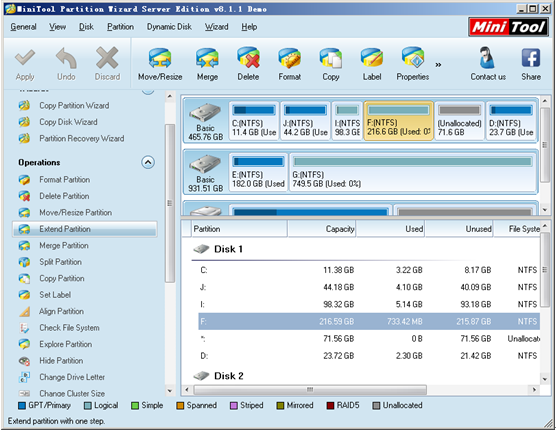
Users just need to finish two steps in recommended server partition magic:
1. Choose the partition which needs to be extended.
2. Click “Extend Partition” function in the left side and follow the prompts.
When those operations are finished, users can put an end to the entire work to extend logical partition in Windows Server 2003 without causing data loss.
If you want to buy a MiniTool Partition Wizard Server Edition, please click here.
Common problems related to partition magic and our solutions:
- The Effective Way to Extend Windows Server Partition
- Can't Extend My C Drive - Extend Volume Grayed Out
- Extend Partition with Free Space Getting from Other Partition
- How to Extend Partition with Unallocated Space in Windows Server
- Do You Hope to Extend Server Partition for Free
- A Safe Way to Add Free Space to C Drive in Windows Server
- How to Fix Low Disk Space Alert in Windows Server
- How to Extend the Boot Partition in Windows Server 2008
- It Is Easy to Extend Windows Server 2008 Partition
- Extend Partition in Windows Server 2003 by Using Server Partition Magic
- Home
- |
- Buy Now
- |
- Download
- |
- Support
- |
- Contact us



