MiniTool Partition Wizard 8.1.1 - Server partition magic
- Convert NTFS to FAT.
- GPT Disk and MBR Disk interconversion.
- Copy Dynamic disk volume.
- Copy UEFI boot disk.
- Convert GPT-style Dynamic Disk to Basic.
- Move Boot/System volume for Dynamic Disk.
- Fully support UEFI boot.
Partition Wizard Server Edition 8.1.1

5% OFF!
Price: $129Hot Price: $122.55Server Partition Magic software - MiniTool Partition Wizard Server Edition. MiniTool Partition Wizard Server Edition is a server partition manager software as Partition Magic. MiniTool Partition Wizard Server Edition has efficient and safe disk ...
Server Partition Magic Resources
Server Partition Magic
Partition Magic For Server
- Configure Windows 10 to protect privacy
- back up Wndows 10
- Reinstall Windows 10 without Losing Data
- Back up System Files to Recovery Drive
- System Restore Fails with No Disk
- Windows Server 2019
- Automatic File Backup
- Steam Disk Write Error
- Speed up Windows 10
- File Record Segment Is Unreadable
- partition magic 8 server 2003
- partition magic 8 windows server 2003
- partition magic for 2003
- partition magic for windows 2000 server
- Partition magic for server 2000
- Partition magic for server 2003
- Partition magic for server 2008
- Partition magic server
- Partition magic server 2000
Extend server partition free
In the past, once users met a situation where it is necessary to extend partition in Windows Server, they have no choice but to rely on Diskpart.exe or repartition disk (“Extend Volume” feature of Windows Disk Management is not available in all operating systems). We have heard a lot of stories about this kind of situation. It is generally because disk partition space shortage is an ordinary problem that we all got chance to face. A server is often too important to be stopped from working, making it the best choice to extend partition rather than repartition disk. However, what if users are not able to handle Diskpart.exe, but still hope to extend server partition for free?
Can We Extend Server Partition for Free
Of course, users can ask help from professionals when they meet disk problems. But the fact is that it often cost too much and this makes lots of users give up such idea. Admittedly, it is difficult and dangerous for common Windows Server users to extend server partition for free by using Diskpart.exe.
Now, many free tools come into being to improve the situation. But disappointedly, most of them are unreliable tools and they may destroy users’ important data during server partition extension on Windows Server. Therefore, we don’t advise users to extend server partition for free, running the risk of losing data? Our suggestion is to employ reliable third-party tool.
As a powerful third-party tool, MiniTool Partition Wizard Server Edition works well with different Windows Server operating systems; it enables all users to extend partition in Windows Server safely.
MiniTool Partition Wizard Server Edition is considered as the most valuable server partition tool to help users keep server system under good control. It’s suitable for administrators, small and medium enterprises as we as organization.
Carry out Server Partition Extension
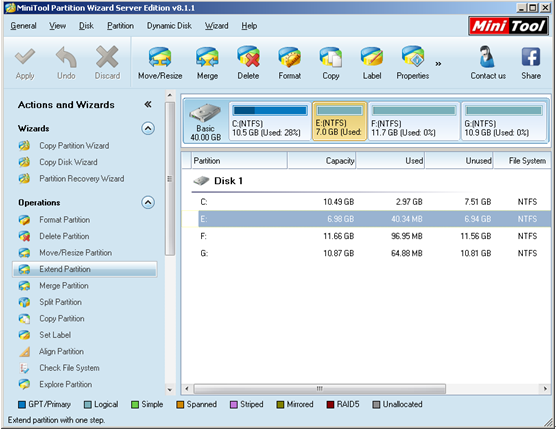
First of all, choose the partition users want to extend from the right mapping area of MiniTool Partition Wizard Server Edition.
Secondly, choose “Extend Partition” option from the “Operations” list. Afterwards, do as tips tell users to do to set changes for selected partition.
In the end, click “Apply” to confirm changes.
See, it’s so easy to extend server partition with MiniTool Partition Wizard Server Edition. You wanna try? Please get yourself started.
Common problems related to partition magic and our solutions:
- The Effective Way to Extend Windows Server Partition
- Can't Extend My C Drive - Extend Volume Grayed Out
- Extend Partition with Free Space Getting from Other Partition
- How to Extend Partition with Unallocated Space in Windows Server
- Safe Way to Extend Logical Partition in Windows Server 2003
- A Safe Way to Add Free Space to C Drive in Windows Server
- How to Fix Low Disk Space Alert in Windows Server
- How to Extend the Boot Partition in Windows Server 2008
- It Is Easy to Extend Windows Server 2008 Partition
- Extend Partition in Windows Server 2003 by Using Server Partition Magic
- Home
- |
- Buy Now
- |
- Download
- |
- Support
- |
- Contact us



