MiniTool Partition Wizard 8.1.1 - Server partition magic
- Convert NTFS to FAT.
- GPT Disk and MBR Disk interconversion.
- Copy Dynamic disk volume.
- Copy UEFI boot disk.
- Convert GPT-style Dynamic Disk to Basic.
- Move Boot/System volume for Dynamic Disk.
- Fully support UEFI boot.
Partition Wizard Server Edition 8.1.1

5% OFF!
Price: $129Hot Price: $122.55Server Partition Magic software - MiniTool Partition Wizard Server Edition. MiniTool Partition Wizard Server Edition is a server partition manager software as Partition Magic. MiniTool Partition Wizard Server Edition has efficient and safe disk ...
Server Partition Magic Resources
Server Partition Magic
Partition Magic For Server
- Configure Windows 10 to protect privacy
- back up Wndows 10
- Reinstall Windows 10 without Losing Data
- Back up System Files to Recovery Drive
- System Restore Fails with No Disk
- Windows Server 2019
- Automatic File Backup
- Steam Disk Write Error
- Speed up Windows 10
- File Record Segment Is Unreadable
- partition magic 8 server 2003
- partition magic 8 windows server 2003
- partition magic for 2003
- partition magic for windows 2000 server
- Partition magic for server 2000
- Partition magic for server 2003
- Partition magic for server 2008
- Partition magic server
- Partition magic server 2000
Extend the boot partition in Windows Server 2008
A lot of Windows Server 2008 users have seen the prompt of low disk space in system. Some of them just choose to ignore it for they are not familiar with computer knowledge at all. However, users will find the system is becoming more and more slowly if low disk space occurs in the boot partition. Here are two common situations where users need to extend the boot partition in Windows Server 2008:
*–I partitioned my Windows Server 2008 computer hard disk into several different partitions (C, D, E, F and so on). Nowadays, I found my C drive is running out of space and I obviously feel that the speed of computer is much slower than before. I know I need to increase boot partition size for Windows Server 2008 at this time, so I tried DiskPart command line, only to get the error prompt saying that it failed to extend the boot partition in Windows Server 2008. I can do nothing to help since I don’t know other methods for boot partition extension.
*–I find the space of my boot partition (partition C) is running out and the speed of Windows Server 2008 is decreasing recently. I realize it is necessary to extend the boot partition in Windows Server 2008. Therefore, the system built-in disk management tool is adopted by me to increase boot partition size for Windows Server 2008. It is very surprising that I opened this tool, only to find the “Extend Volume” function is grayed out. Can I achieve boot partition extension in other ways? What should I do?
Operations to Extend the Boot Partition in Windows Server 2008
In fact, it is not surprising that users will encounter above situations. Users can’t use DiskPart command line very well unless they are familiar with professional computer knowledge. Although the system built-in disk management tool is easy for everyone, it has many limitations in managing partitions. Therefore, third-party software turns out to be users’ best choice for boot partition extension. Among them, MiniTool Partition Wizard is a marvelous one. It allows users to increase boot partition size for Windows Server 2008 in just three simple steps.
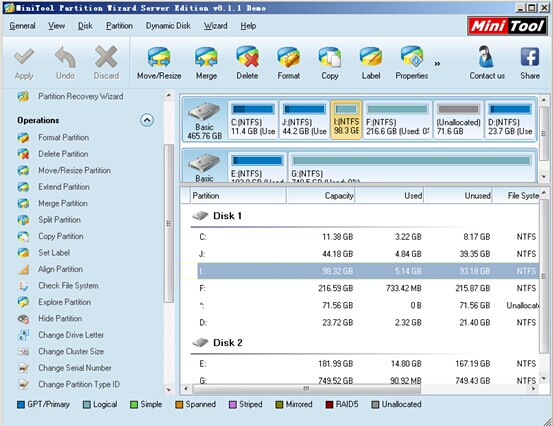
1. Enter software and choose the system partition needing to be extended in the main interface.
2. Click “Extend Partition” function in the left action panel to see a pop-up dialogue box and operate according to prompts in that box.
3. Click “Apply” button in the main interface to confirm changes.
This is the end of partition extension. If users are interested in using MiniTool Partition Wizard to extend the boot partition in Windows Server 2008 easily, please feel free to visit the purchase page.
Common problems related to partition magic and our solutions:
- The Effective Way to Extend Windows Server Partition
- Can't Extend My C Drive - Extend Volume Grayed Out
- Extend Partition with Free Space Getting from Other Partition
- How to Extend Partition with Unallocated Space in Windows Server
- Do You Hope to Extend Server Partition for Free
- Safe Way to Extend Logical Partition in Windows Server 2003
- A Safe Way to Add Free Space to C Drive in Windows Server
- How to Fix Low Disk Space Alert in Windows Server
- It Is Easy to Extend Windows Server 2008 Partition
- Extend Partition in Windows Server 2003 by Using Server Partition Magic
- Home
- |
- Buy Now
- |
- Download
- |
- Support
- |
- Contact us



