MiniTool Partition Wizard 8.1.1 - Server partition magic
- Convert NTFS to FAT.
- GPT Disk and MBR Disk interconversion.
- Copy Dynamic disk volume.
- Copy UEFI boot disk.
- Convert GPT-style Dynamic Disk to Basic.
- Move Boot/System volume for Dynamic Disk.
- Fully support UEFI boot.
Partition Wizard Server Edition 8.1.1

5% OFF!
Price: $129Hot Price: $122.55Server Partition Magic software - MiniTool Partition Wizard Server Edition. MiniTool Partition Wizard Server Edition is a server partition manager software as Partition Magic. MiniTool Partition Wizard Server Edition has efficient and safe disk ...
Server Partition Magic Resources
Server Partition Magic
Partition Magic For Server
- Configure Windows 10 to protect privacy
- back up Wndows 10
- Reinstall Windows 10 without Losing Data
- Back up System Files to Recovery Drive
- System Restore Fails with No Disk
- Windows Server 2019
- Automatic File Backup
- Steam Disk Write Error
- Speed up Windows 10
- File Record Segment Is Unreadable
- partition magic 8 server 2003
- partition magic 8 windows server 2003
- partition magic for 2003
- partition magic for windows 2000 server
- Partition magic for server 2000
- Partition magic for server 2003
- Partition magic for server 2008
- Partition magic server
- Partition magic server 2000
Increase Bootcamp Partition
I’m running Windows 7 in a Bootcamp partition on my MacBook Pro. When I first configured Bootcamp I underestimated how much I’d use Windows and I’m now running out of space. How can I increase Bootcamp partition
Source: MacWorld
The above situation is a Bootcamp partition issue encountered by many Mac users. But what is Bootcamp partition? Bootcamp Assistant allows users to create a separated partition for Windows OS use on a Mac drive, so that users could run even Windows OS while using Mac for some purposes. The partition run by Windows OS can be called Bootcamp partition.
Some users run Windows OS frequently, and they will find that the Bootcamp partition is almost run out of space with time goes by. Then they need to extend Bootcamp partition to meet their further need. The traditional method to resize Bootcamp partition suggests users to remove Windows from the Mac first, and then reinstall Windows on the Mac and create a larger partition. But the disadvantage is that users should back up all the information on the Windows partition before removing Windows and restore the information backed up after reinstalling Windows. The backing up and restoring processes are really annoying, which may waste a lot of time.

Fortunately, some pieces of third-party partition management software are designed to resize Bootcamp partition without deleting Windows. Among all these good and bad software, MiniTool Partition Wizard is really a professional partition tool to make it in an easy and effective way. It’s worth mentioning that MiniTool Partition Wizard Free Edition can make it.
How to Increase Boot Camp Partition without Deleting It
Step 1. Users should back up all the information. This step is optional, but we strongly recommend it to keep all information safe.
Step 2. Use Disk Utility to shrink the Mac partition to release some unallocated space for the Bootcamp partition. Then set Bootcamp as Boot Disk and restart the Mac.
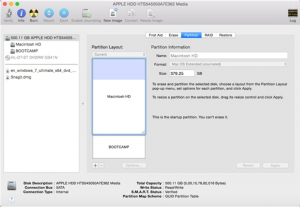
Step 3: Download MiniTool Partition Wizard Free Edition, install it on the computer and then launch it to get its main interface.
Step 4: Select the Bootcamp partition and then click “Extend Partition” from the left operations menu. Then choose the released unallocated space from the pop-up window, and drag the sliding button to change the size of free space users want to take from the unallocated space. Then press “OK” to go back to the main interface. At last, users should press “Apply” to save all the changes.
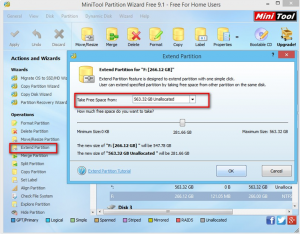
Normally, MiniTool Partition Wizard requires users to restart computer after pressing “Apply”. Please restart it and then users can discover that the Bootcamp partition extending is successful, and all files are kept well.
Besides, users can use MiniTool Partition Wizard Free Edition to shrink Bootcamp partition.
How to Shrink Bootcamp Partition without Deleting It
Step 1. Set Bootcamp as Boot Disk and restart the Mac. Then launch MiniTool Partition Wizard Free Edition to get its main interface. Then select the Bootcamp partition and click “Move/Resize Partition” from the left operations menu.
Step 2. Drag the arrow to resize the Bootcamp partition according to the personal need. And then press “Apply” to save the change.
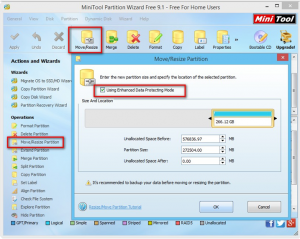
Please notice that, MiniTool Partition Wizard has its own enhanced data protecting mode which can keep all data and source files safe when users move or resize partition and a power failure or hardware failure occurs. So using enhanced data protecting mode is strongly recommended.
With the help of MiniTool Partition Wizard, users can resize Bootcamp partition without deleting it. In addition, users can visit How to Free Resize Bootcamp Partition without Deleting Windows to learn more information about this issue.
- Home
- |
- Buy Now
- |
- Download
- |
- Support
- |
- Contact us



