MiniTool Partition Wizard 8.1.1 - Server partition magic
- Convert NTFS to FAT.
- GPT Disk and MBR Disk interconversion.
- Copy Dynamic disk volume.
- Copy UEFI boot disk.
- Convert GPT-style Dynamic Disk to Basic.
- Move Boot/System volume for Dynamic Disk.
- Fully support UEFI boot.
Partition Wizard Server Edition 8.1.1

5% OFF!
Price: $129Hot Price: $122.55Server Partition Magic software - MiniTool Partition Wizard Server Edition. MiniTool Partition Wizard Server Edition is a server partition manager software as Partition Magic. MiniTool Partition Wizard Server Edition has efficient and safe disk ...
Server Partition Magic Resources
Server Partition Magic
Partition Magic For Server
- Configure Windows 10 to protect privacy
- back up Wndows 10
- Reinstall Windows 10 without Losing Data
- Back up System Files to Recovery Drive
- System Restore Fails with No Disk
- Windows Server 2019
- Automatic File Backup
- Steam Disk Write Error
- Speed up Windows 10
- File Record Segment Is Unreadable
- partition magic 8 server 2003
- partition magic 8 windows server 2003
- partition magic for 2003
- partition magic for windows 2000 server
- Partition magic for server 2000
- Partition magic for server 2003
- Partition magic for server 2008
- Partition magic server
- Partition magic server 2000
Resize partition on Server 2003
We all know the existence of system built-in disk management tool in both personal Windows operating systems and Windows Server operating systems. It can be a good tool for users to check disk status and space allocation information. Undoubtedly, the function of disk management tool is more than that; it can also help users accomplish some partition management tasks.
Sometimes, server users may need to resize partition on Server 2003 after finding the unreasonable distribution of disk space. There can be much free space in some server partitions while others are running out of space. In this situation, users have to resize partition on Server 2003 to make space distribution more reasonable. Of course, the first thing that server users think of would be system built-in disk management tool.
Reasons for not Using Built-in Tool to Resize Partition on Server 2003
We don’t agree on the opinion of users adopting system built-in disk management tool to resize Server 2003 partition. Why? We will just list three reasons.
*–This tool has no function for server partition shrinking.
*–Although there is an “Extend Volume” function in system built-in disk management tool, it can only be used under the condition that there is unallocated space next to target server partition.
*–Using this tool to complete Server 2003 partition resizing will put data security under great danger.
As a result, we highly recommend getting MiniTool Partition Wizard, which is believed to be one of the most professional server partition magic, to resize Server 2003 partition.
Making Server 2003 Partition Resizing an Easy Task
In order to resize partition on Server 2003 in a safe and effective way, users are supposed to get MiniTool Partition Wizard quickly. After running this software, they can start to resize Server 2003 partition in the main interface.
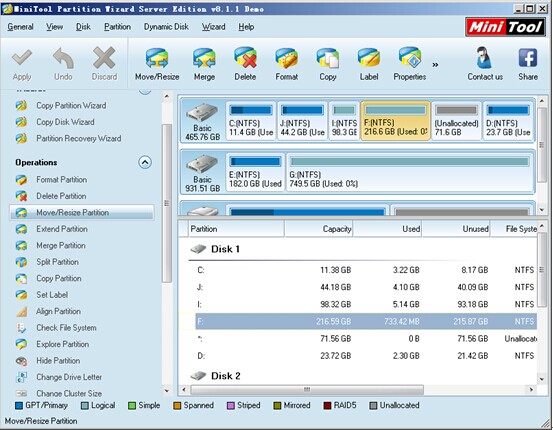
This is actually the main interface, in which all disks and partitions are displayed in the right side.
In the left action panel, a lot of functions are listed under “Operations” list. Two of them are suitable for Server 2003 partition resizing.
1. “Move/Resize Partition”: it is used to shrink the size of server partition and change location of unallocated space getting from it.
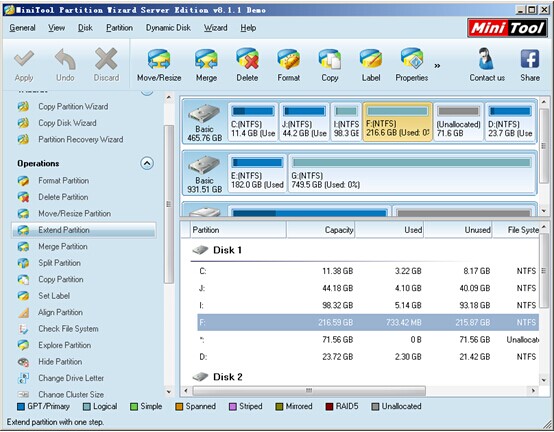
2. “Extend Partition”: it is used to enlarge the size of selected server partition.
Both these two functions are very useful for resizing partition on Server 2003. Users can just buy a MiniTool Partition Wizard Server Edition and use them to resize partition on Server 2003 easily.
Common problems related to partition magic and our solutions:
- Home
- |
- Buy Now
- |
- Download
- |
- Support
- |
- Contact us



