MiniTool Partition Wizard 8.1.1 - Server partition magic
- Convert NTFS to FAT.
- GPT Disk and MBR Disk interconversion.
- Copy Dynamic disk volume.
- Copy UEFI boot disk.
- Convert GPT-style Dynamic Disk to Basic.
- Move Boot/System volume for Dynamic Disk.
- Fully support UEFI boot.
Partition Wizard Server Edition 8.1.1

5% OFF!
Price: $129Hot Price: $122.55Server Partition Magic software - MiniTool Partition Wizard Server Edition. MiniTool Partition Wizard Server Edition is a server partition manager software as Partition Magic. MiniTool Partition Wizard Server Edition has efficient and safe disk ...
Server Partition Magic Resources
Server Partition Magic
Partition Magic For Server
- Configure Windows 10 to protect privacy
- back up Wndows 10
- Reinstall Windows 10 without Losing Data
- Back up System Files to Recovery Drive
- System Restore Fails with No Disk
- Windows Server 2019
- Automatic File Backup
- Steam Disk Write Error
- Speed up Windows 10
- File Record Segment Is Unreadable
- partition magic 8 server 2003
- partition magic 8 windows server 2003
- partition magic for 2003
- partition magic for windows 2000 server
- Partition magic for server 2000
- Partition magic for server 2003
- Partition magic for server 2008
- Partition magic server
- Partition magic server 2000
Resize partition on Windows Server 2008
Have you ever met the situation where you want to make some changes to partitions, but you’re afraid of damaging data stored in them. For instance, when users want to resize partition on Windows Server 2008, they dare not try it on their own because a server system often deals with lots of important data.
It happens every now and then when users need to extend C drive on Windows Server 2008. That is because a large number of files and documents will be saved to C drive at every moment. If users just keep ignoring the low disk space alert in C drive, they’ll probably get their computer crashed. In this case, the computer will refuse to work. Therefore, it becomes very essential for users to resize partition on Windows Server 2008 when necessary.
Good Tool to Resize Partition on Windows Server 2008 Safely
It’s possible that Windows Server 2008 users will pin their hope on the built-in Disk Management tool once they need to resize Windows Server 2008 partition. Well, is Disk Management the best choice for server partition resize? Of course, it’s not. Though it has functions called “shrink volume” and “extend volume”, it is not available in all cases.
Yes, it can help users resize partition on Windows Server 2008 sometimes. But the problem is that it is only suitable under certain conditions. Apart from that, the Disk Management tool provides no protection measures to partitions that users are going to manage. Because of that, we recommend using MiniTool Partition Wizard, instead.
How to Resize Windows Server 2008 Partition
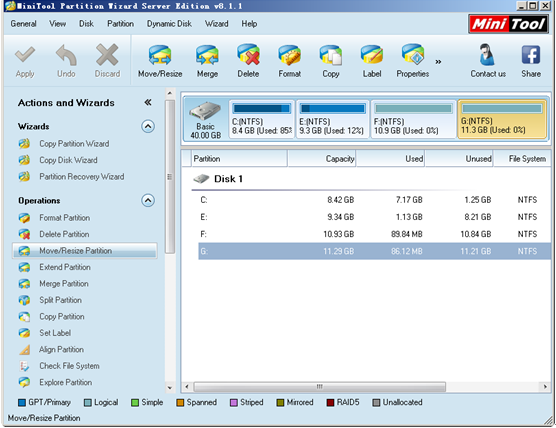
Firstly, users need to tap the icon to enter MiniTool Partition Wizard and see its main window. Both “Move/Resize Partition” function and “Extend Partition” function are designed for server partition resize. Users can choose any one of them according to actual needs. Please don’t worry about the operating process. We can assure all users that detailed prompts can be found easily in each step.
We sincerely advise all Windows Server 2008 users to resize partition on Windows Server 2008 with MiniTool Partition Wizard. Believe it or not, you’ll never regret doing that.
Want to know more? Please click here.
Common problems related to partition magic and our solutions:
- Home
- |
- Buy Now
- |
- Download
- |
- Support
- |
- Contact us



