MiniTool Partition Wizard 8 - Server partition magic
- Convert NTFS to FAT.
- GPT Disk and MBR Disk interconversion.
- Copy Dynamic disk volume.
- Copy UEFI boot disk.
- Convert GPT-style Dynamic Disk to Basic.
- Move Boot/System volume for Dynamic Disk.
- Fully support UEFI boot.
How to merge partitions
To merge partitions can easily solve the problem of too many partitions in computer disk, and promote disk space usage rate. To realize this operation, we can never rely on the system built-in disk management tool because it doesn't support this operation. Then, how to merge partitions? At this time, a piece of professional partition magic would help. Professional partition magic possesses very powerful partition management functions and helps user to merge partitions easily. Next, let me show you how to merge partitions with this professional partition magic.
How to merge partitions
First, we need to visit the professional website http://www.server-partition-magic.com to download this partition magic for free, and install it to computer. After that, we can launch it to enter its main interface:
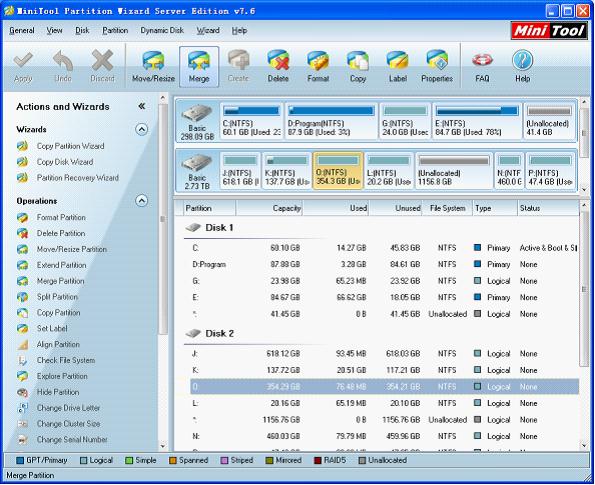
In this interface, we can find all disks and partitions in computer. Select any partition, and click "Merge" button at the top:
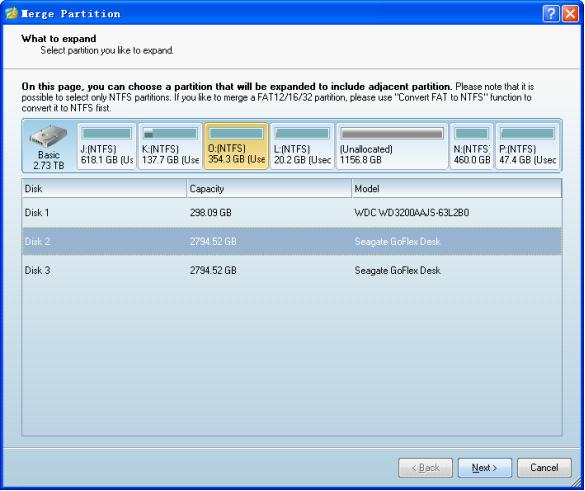
In this interface, select the partition to merge, and click "Next" button to continue:
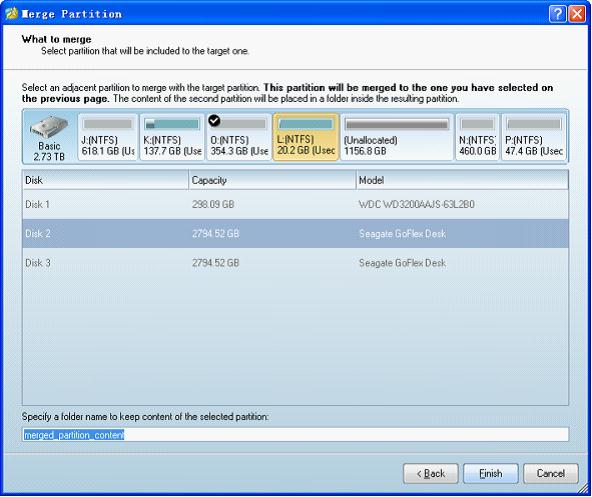
In this interface, select the second partition to merge. You need to pay attention to that only the two adjacent NTFS partitions can be merged successfully. If they are not, we can use the "Move/Resize" function to make them adjacent, and "Convert FAT to NTFS" function to convert file system. In addition, at the bottom of this interface, we can see there is a folder named "merged_partition_content", which saves all files and data of this partition. We can freely rename it. After setting, click "Finish" button o return to main interface:
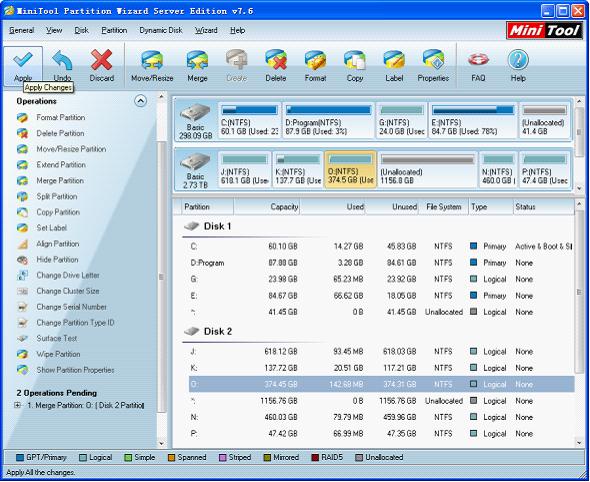
In main interface, we can find the changes. At this time, click "Apply" button to execute operations. Thus, with such simple operations, we can easily merge partitions with this powerful partition magic. If you are interested in more and detailed information about this partition magic, you can visit its official website.
How to merge partitions
First, we need to visit the professional website http://www.server-partition-magic.com to download this partition magic for free, and install it to computer. After that, we can launch it to enter its main interface:
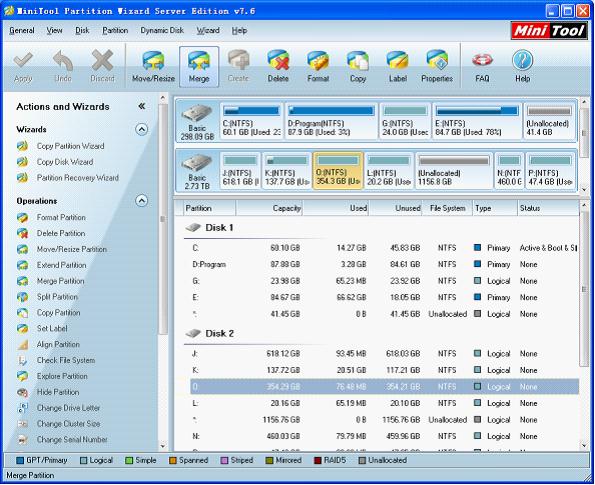
In this interface, we can find all disks and partitions in computer. Select any partition, and click "Merge" button at the top:
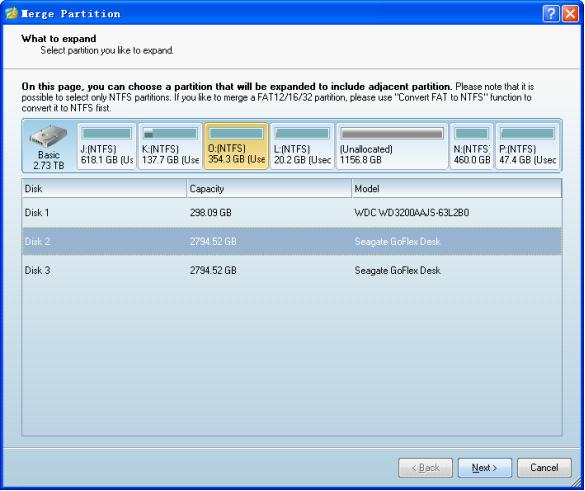
In this interface, select the partition to merge, and click "Next" button to continue:
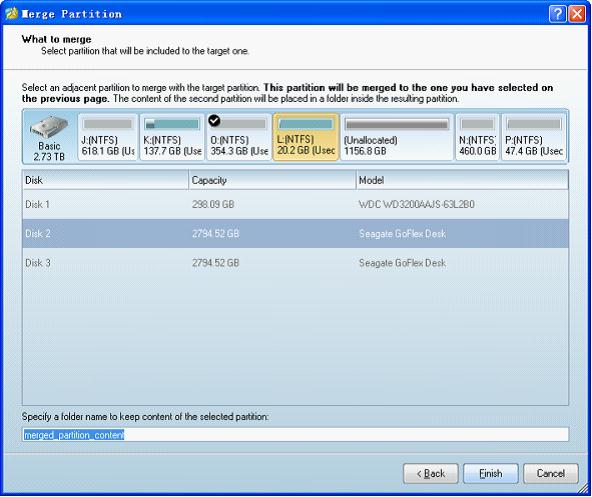
In this interface, select the second partition to merge. You need to pay attention to that only the two adjacent NTFS partitions can be merged successfully. If they are not, we can use the "Move/Resize" function to make them adjacent, and "Convert FAT to NTFS" function to convert file system. In addition, at the bottom of this interface, we can see there is a folder named "merged_partition_content", which saves all files and data of this partition. We can freely rename it. After setting, click "Finish" button o return to main interface:
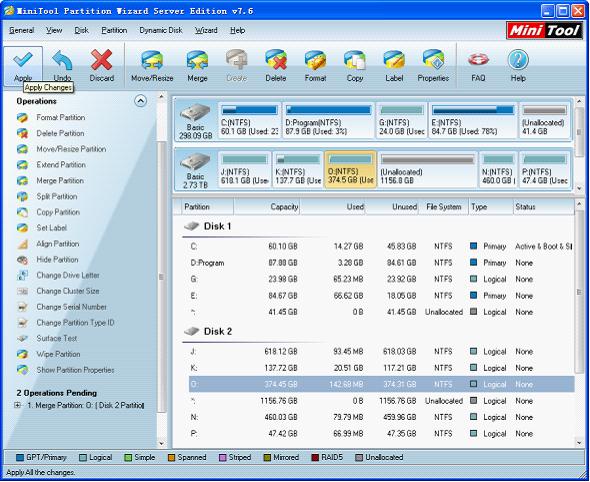
In main interface, we can find the changes. At this time, click "Apply" button to execute operations. Thus, with such simple operations, we can easily merge partitions with this powerful partition magic. If you are interested in more and detailed information about this partition magic, you can visit its official website.
- Home
- |
- Buy Now
- |
- Download
- |
- Support
- |
- Contact us

