MiniTool Partition Wizard 8 - Server partition magic
- Convert NTFS to FAT.
- GPT Disk and MBR Disk interconversion.
- Copy Dynamic disk volume.
- Copy UEFI boot disk.
- Convert GPT-style Dynamic Disk to Basic.
- Move Boot/System volume for Dynamic Disk.
- Fully support UEFI boot.
Merge partition Server 2003
When partitioning Windows Server 2003, many users may partition hard disk to multiple partitions since they want to store data by category. As a result, single partition enjoys small storage capacity. After using server for a long time, they will meet the situation where a certain partition is out of space or it is inconvenient to manage data. Under the similar situations, how can we reduce partition number? Some users may think of deleting partition and repartitioning hard disk. This is indeed a solution, but deleting partition will lead to data loss. If we back up partition in advance, we have to spend much time and energy. So, repartitioning hard disk is not the best solution. Now, we need a professional server partition magic. Professional server partition magic offers a function of merging partitions to reduce partition number. It is the best method. Besides, no data damage or data loss will happen when we merge partitions in Server 2003. In order to help users more understand server partition magic, I will show how to merge partitions in Server 2003 with server partition magic.
Merge partitions in Server 2003
Before merging partitions, we need to visit http://www.server-partition-magic.com to download and install the server partition magic. Then, open it to get its main interface:
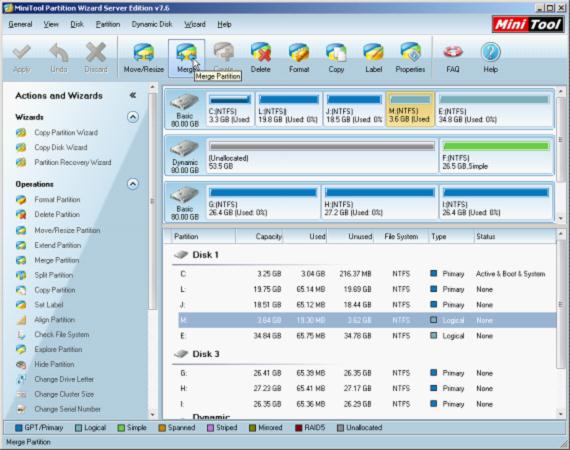
In this interface, we can see disk state and partition distribution as well as numerous functional buttons. Click the button "Merge" in toolbar, and we can enter the following interface.
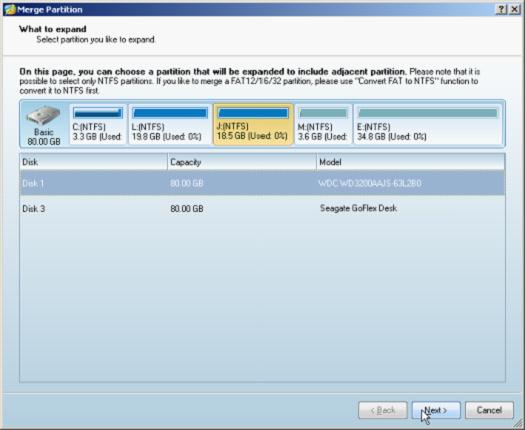
Select the partition which needs expanding and click "Next>" button. Then, we can see the following interface:
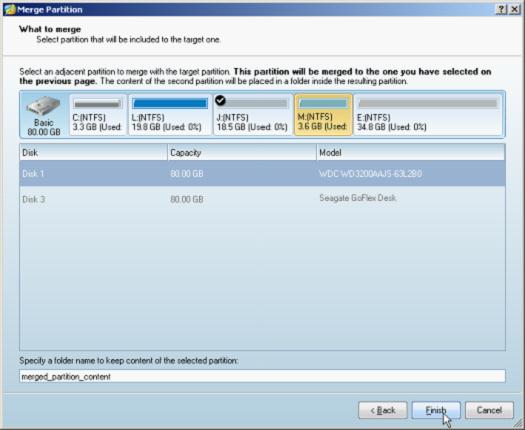
Next, select the partition that will be included to the first selected partition. Note: merging partitions should be on the condition that the 2 partitions should be adjacent NTFS partition. In addition, the server partition magic will automatically create a file whose name is "Merged _ partition _content" to store data in merged partition. Of course, we can change file name according to demands. Then, click "Finish" button to go back to main interface:
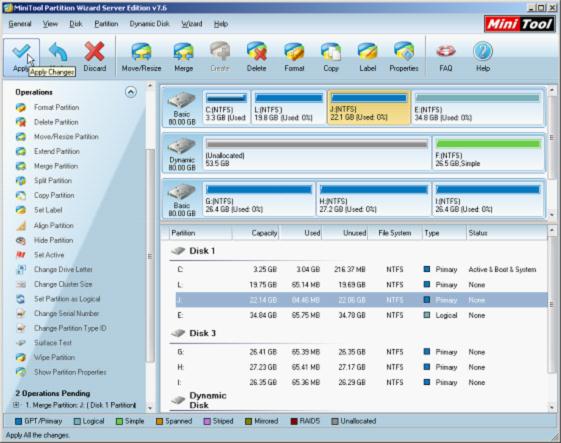
From the main interface, we can see clearly partition number reduces, but we also need to click "Apply" button to apply merging partitions to computer. After that, server partition magic helps merge partitions in Server 2003 successfully.
Through such simple operations, we reduce partition number successfully. If you are troubled by excessive partitions, download the server partition magic to reduce partition number.
Merge partitions in Server 2003
Before merging partitions, we need to visit http://www.server-partition-magic.com to download and install the server partition magic. Then, open it to get its main interface:
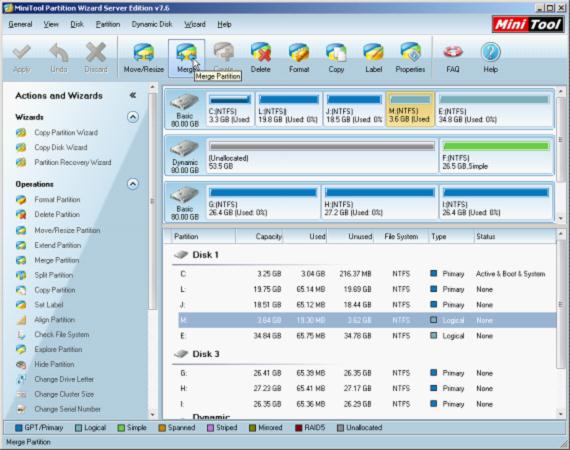
In this interface, we can see disk state and partition distribution as well as numerous functional buttons. Click the button "Merge" in toolbar, and we can enter the following interface.
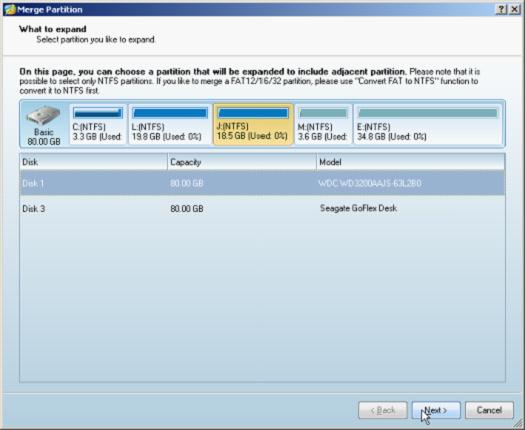
Select the partition which needs expanding and click "Next>" button. Then, we can see the following interface:
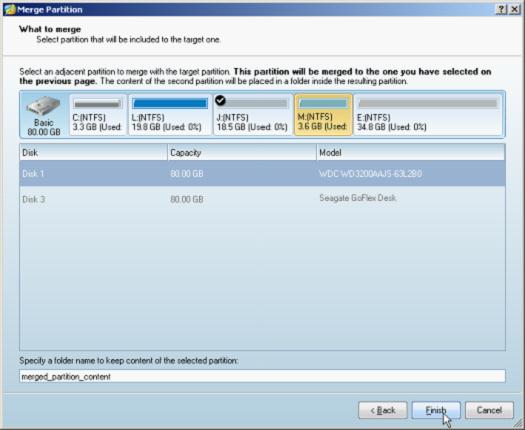
Next, select the partition that will be included to the first selected partition. Note: merging partitions should be on the condition that the 2 partitions should be adjacent NTFS partition. In addition, the server partition magic will automatically create a file whose name is "Merged _ partition _content" to store data in merged partition. Of course, we can change file name according to demands. Then, click "Finish" button to go back to main interface:
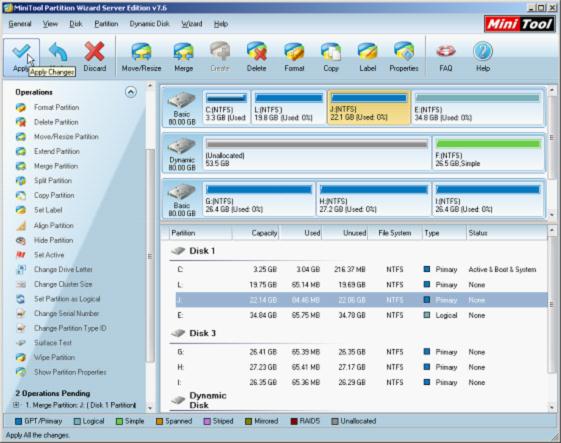
From the main interface, we can see clearly partition number reduces, but we also need to click "Apply" button to apply merging partitions to computer. After that, server partition magic helps merge partitions in Server 2003 successfully.
Through such simple operations, we reduce partition number successfully. If you are troubled by excessive partitions, download the server partition magic to reduce partition number.
- Home
- |
- Buy Now
- |
- Download
- |
- Support
- |
- Contact us

