MiniTool Partition Wizard 8 - Server partition magic
- Convert NTFS to FAT.
- GPT Disk and MBR Disk interconversion.
- Copy Dynamic disk volume.
- Copy UEFI boot disk.
- Convert GPT-style Dynamic Disk to Basic.
- Move Boot/System volume for Dynamic Disk.
- Fully support UEFI boot.
Partition magic trial
It is believed that every Server administrator wants his Server to keep operating in the best state, but, as is well known, managing Server partition well is necessary for realizing this goal. Since built-in disk management tool in Windows Server operating systems has many disadvantages in partition management function, better management to Server partition is hard to achieve. In this situation, a handful of Server users will resort to professionals. Seeing the professional staffs manage partition well like a magician, many Windows Server users are envious and wish to try this kind of partition magic.
However, it is not easy, for every partition magician is required of abundant professional computer knowledge, but most users of Windows Server operating systems do not have the related knowledge, so being a partition magician is only a dream. Nevertheless, with the constant development of computer software technology, the dream has come true. Owning the powerful professional partition magic like MiniTool Partition Wizard, we can become a partition magician.
An essential partition magic trial - MiniTool Partition Wizard
MiniTool Partition Wizard is powerful and professional partition magic, helping users realize almost all disk management operations, of course, including plenty of Server partition management operations. Besides, the operations of MiniTool Partition Wizard are so simple that users could manage Server partition easily with it even if knowing little about professional computer knowledge. Moreover, partition magic trial edition is provided by MiniTool Partition Wizard. Seeing the above content, users may have got a basic understanding of MiniTool Partition Wizard. If some users still have doubts about its functions and operability, we'll demonstrate how to merge partition without damaging data with MiniTool Partition Wizard, to make its functions and operability clear to every user.
Please visit http://www.server-partition-magic.com or the official website to download and install the partition magic trial edition to the computer. Then launch it and the following interface will appear.
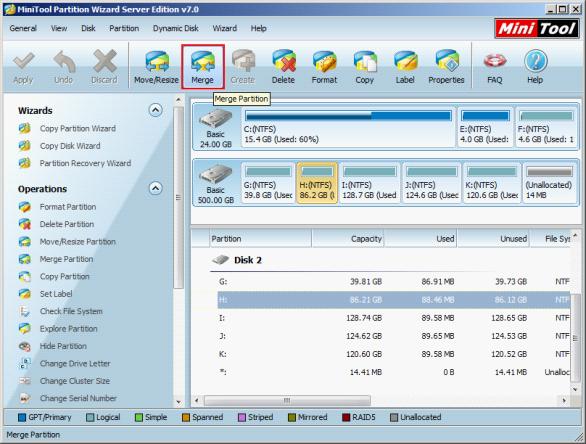
From the main interface, we can see MiniTool Partition Wizard has rather comprehensive disk management functions. To merge Server partition, select any partition and click "Merge" function button. The following interface will be shown.
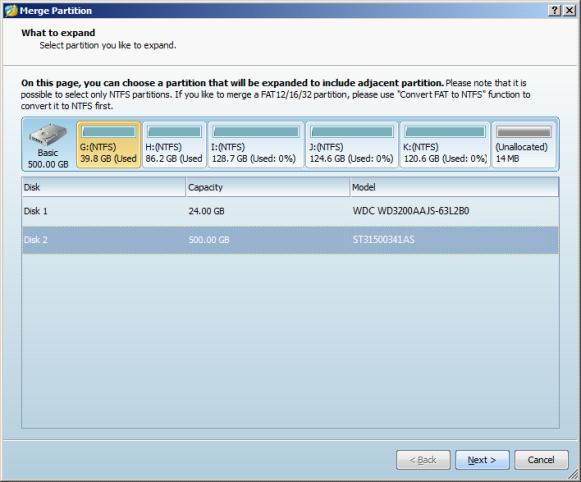
In this interface, select the partition that will be merged and click "Next>" to enter the next interface.
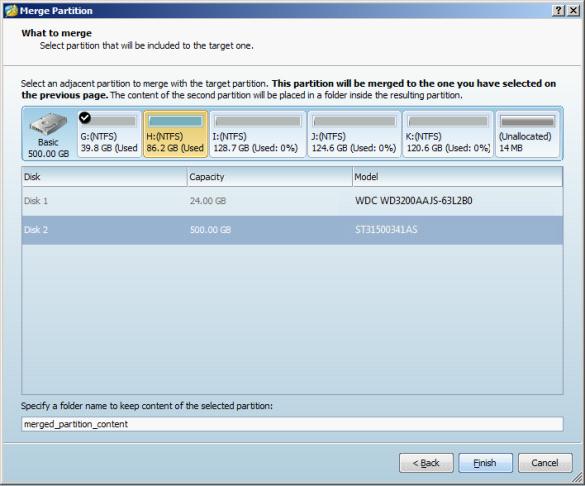
In this interface, select the other partition that will be merged to the first selected one, and name the folder used to store the data of this partition. Then click "Finish" to go back to the main interface.
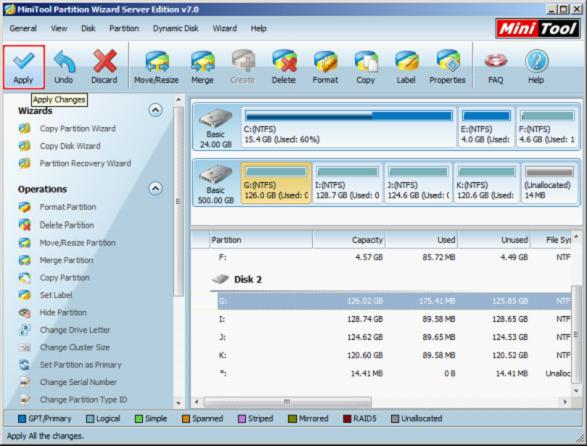
In the main interface, we can see the selected two partitions have been emerged, but this is only a preview effect. Please click "Apply" to finish all previous operations, achieving merging partition.
If you want to be a partition magician, just download the partition magic trial edition of MiniTool Partition Wizard and have a try.
However, it is not easy, for every partition magician is required of abundant professional computer knowledge, but most users of Windows Server operating systems do not have the related knowledge, so being a partition magician is only a dream. Nevertheless, with the constant development of computer software technology, the dream has come true. Owning the powerful professional partition magic like MiniTool Partition Wizard, we can become a partition magician.
An essential partition magic trial - MiniTool Partition Wizard
MiniTool Partition Wizard is powerful and professional partition magic, helping users realize almost all disk management operations, of course, including plenty of Server partition management operations. Besides, the operations of MiniTool Partition Wizard are so simple that users could manage Server partition easily with it even if knowing little about professional computer knowledge. Moreover, partition magic trial edition is provided by MiniTool Partition Wizard. Seeing the above content, users may have got a basic understanding of MiniTool Partition Wizard. If some users still have doubts about its functions and operability, we'll demonstrate how to merge partition without damaging data with MiniTool Partition Wizard, to make its functions and operability clear to every user.
Please visit http://www.server-partition-magic.com or the official website to download and install the partition magic trial edition to the computer. Then launch it and the following interface will appear.
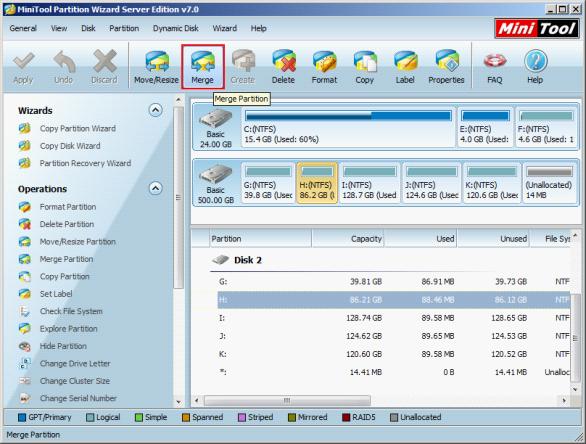
From the main interface, we can see MiniTool Partition Wizard has rather comprehensive disk management functions. To merge Server partition, select any partition and click "Merge" function button. The following interface will be shown.
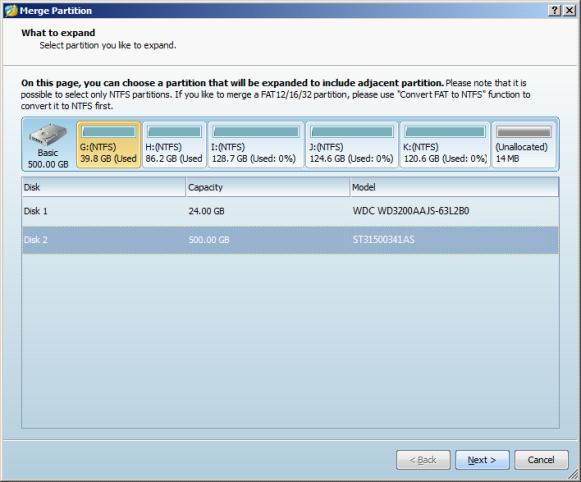
In this interface, select the partition that will be merged and click "Next>" to enter the next interface.
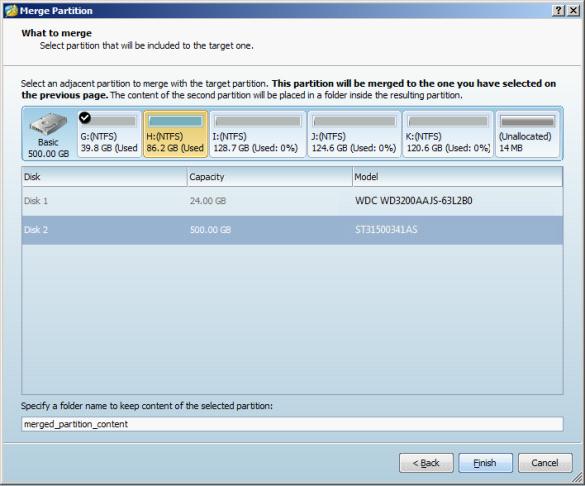
In this interface, select the other partition that will be merged to the first selected one, and name the folder used to store the data of this partition. Then click "Finish" to go back to the main interface.
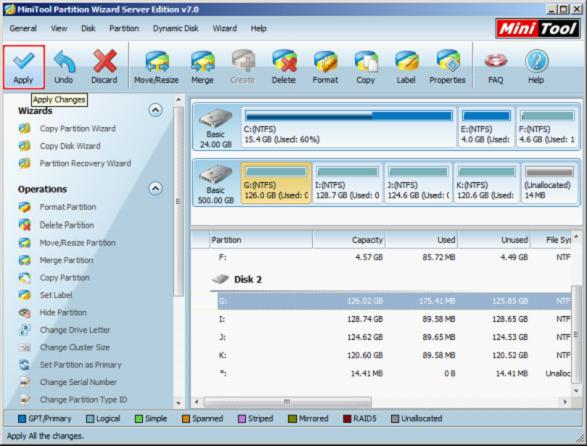
In the main interface, we can see the selected two partitions have been emerged, but this is only a preview effect. Please click "Apply" to finish all previous operations, achieving merging partition.
If you want to be a partition magician, just download the partition magic trial edition of MiniTool Partition Wizard and have a try.
- Home
- |
- Buy Now
- |
- Download
- |
- Support
- |
- Contact us

